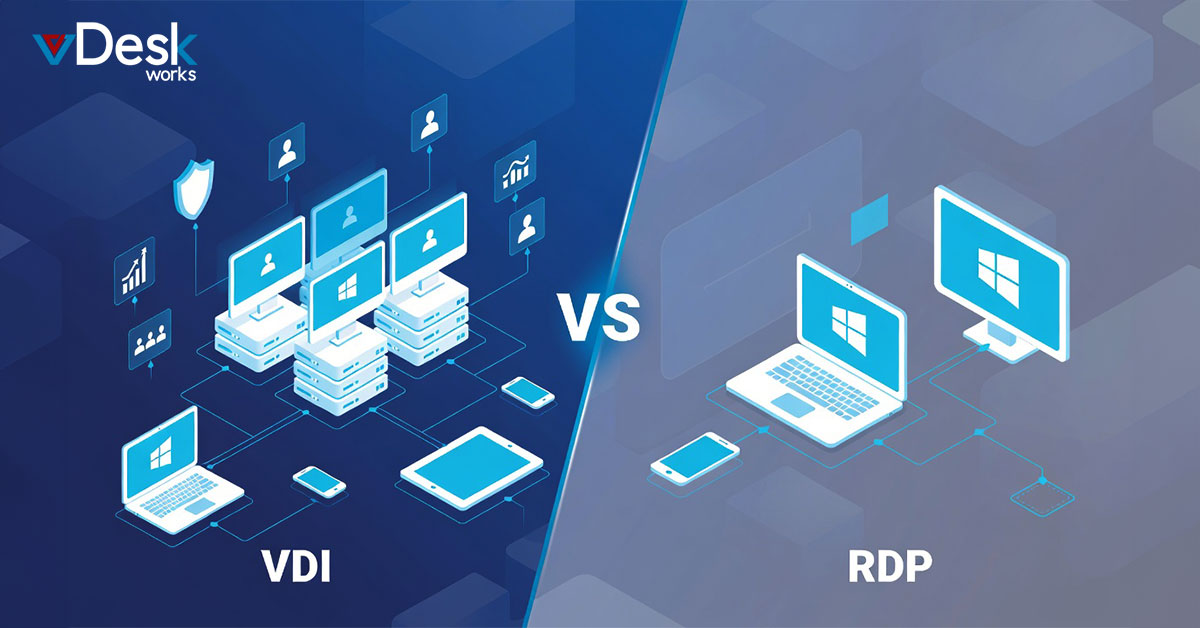More businesses than ever are allowing their employees to work from anywhere they want. Also, virtual desktops have grown in popularity over the past couple of years. Virtual desktops offer a variety of benefits to businesses and have become the go-to choice for various businesses.
Introduction to Virtual Desktops
A virtual desktop is a cloud computing model that provides access to a desktop system, applications, and data over the internet. A major advantage of using virtual desktops is that they are easy to deploy and manage since they are hosted in the cloud. Businesses don’t have to worry about managing on-site hardware or software, reducing the need for in-house IT personnel and associated costs.
Virtual Desktops vs. Traditional Desktops
Unlike traditional desktops, virtual desktops can be accessed from any device with an internet connection. This makes them ideal for remote work or collaboration between team members in different locations. They’re also highly scalable and cost-effective; businesses only pay for what they use and don’t need to invest in costly hardware.
Traditional desktops, on the other hand, are more cumbersome and costly to manage. They require special hardware and software that can quickly become outdated or need frequent maintenance. Additionally, data safety is a concern with traditional desktops as they are not designed for secure remote access.
Here are seven features that make virtual desktops the best choice for businesses of all sizes and industries.
1. Cost-Effectiveness
One of the main advantages virtual desktops offer is cost-effectiveness. Since virtual desktops are hosted in the cloud, businesses don’t need to invest in new hardware or software and can quickly scale up or down as required. A major takeaway for remote workers is that they can access their desktops from any device with an internet connection, thus minimizing IT-related costs.
2. Security and Reliability
Virtual desktops provide a secure environment to protect customer information, intellectual property, and other sensitive data stored on the system. They are designed for secure remote access and offer features like multi-factor authentication, encryption, and anti-virus protection to keep data safe. Since the system is hosted in the cloud, businesses don’t need to worry about hardware maintenance or system updates.
3. Flexibility and Mobility
Virtual desktops are designed for remote access and can be used with an internet connection from any device. This means employees can access their desktops from anywhere, anytime, reducing the need for in-office work and allowing businesses to become more agile.
4. Streamlined IT Management
Virtual desktops make IT management easier thanks to features such as automated updates, patching, and anti-virus protection. These features allow businesses to save time and money on IT personnel and reduce downtime for employees.
5. Improved Collaboration Capabilities
Virtual desktops are ideal for collaboration as they enable multiple users from different locations to simultaneously access and work on the same desktop. This improved level of collaboration helps teams stay connected no matter where they’re located and makes it easier to work together on a project or task.
6. Enhanced Productivity
Virtual desktops enable employees to be more productive as they can access their desktops quickly and easily from any device. This eliminates the need for IT personnel to install software or hardware, thus saving time and money. Furthermore, remote access eliminates the need for in-office work, allowing employees to work remotely.
7. Environmentally Friendly
Virtual desktops are a great way to reduce a business’s carbon footprint as they require less hardware and power consumption than traditional desktops. Therefore, businesses can save on electricity bills and reduce their environmental impact.
Overall, virtual desktops offer businesses a secure, cost-effective, and flexible solution for remote access and collaboration. With features like automated updates and patching, as well as improved productivity and greater environmental benefits, virtual desktops are quickly becoming the go-to choice for many organizations.
5 Criteria for Businesses to Choose the Right Virtual Desktop
Here are five criteria businesses should consider when selecting the best virtual desktop for their needs.
1. Security
Security is a major factor in determining which virtual desktop to choose, as it will help keep customer information and other sensitive data safe. Consider a provider that offers encryption, multi-factor authentication, automated updates, and anti-virus protection.
2. Cost-Effectiveness
The cost of virtual desktops can vary depending on the provider and features offered, so businesses should look for one that meets their budget requirements. Consider providers that offer discounts or other incentives for large orders and ones that provide long-term contracts with flexible pricing.
3. Flexibility
Businesses should look for a virtual desktop that can be used with an internet connection from any device. This level of flexibility will help ensure employees can access their desktops from anywhere, anytime, and reduce the need for in-office work.
4. Scalability
Choosing a virtual desktop that can grow with the business is important. Look for a provider that offers easy scalability and can accommodate any changes within the company. With high levels of scalability, managers and administrators can easily add or remove users and devices from the server.
5. Support
Look for a virtual desktop provider that offers quality customer support, as this will help ensure any technical issues are quickly resolved. Look for providers that offer 24/7 support and have a good reputation for responding to customer queries.
By considering these criteria, businesses can select the best virtual desktop that meets their needs and budget requirements.
vDesk.works: The Best Virtual Desktop Provider
vDesk.works is the best virtual desktop provider for businesses of all sizes. Our secure, reliable, and cost-effective solution offers many features that make managing and deploying virtual desktops easy. From centralized management and remote assistance to enhanced security and flexible pricing, vDesk.works has everything you need to maximize your virtual desktop experience.
For more information about our virtual desktops, please get in touch with us today for a demo.


 Emma Carson
Emma Carson