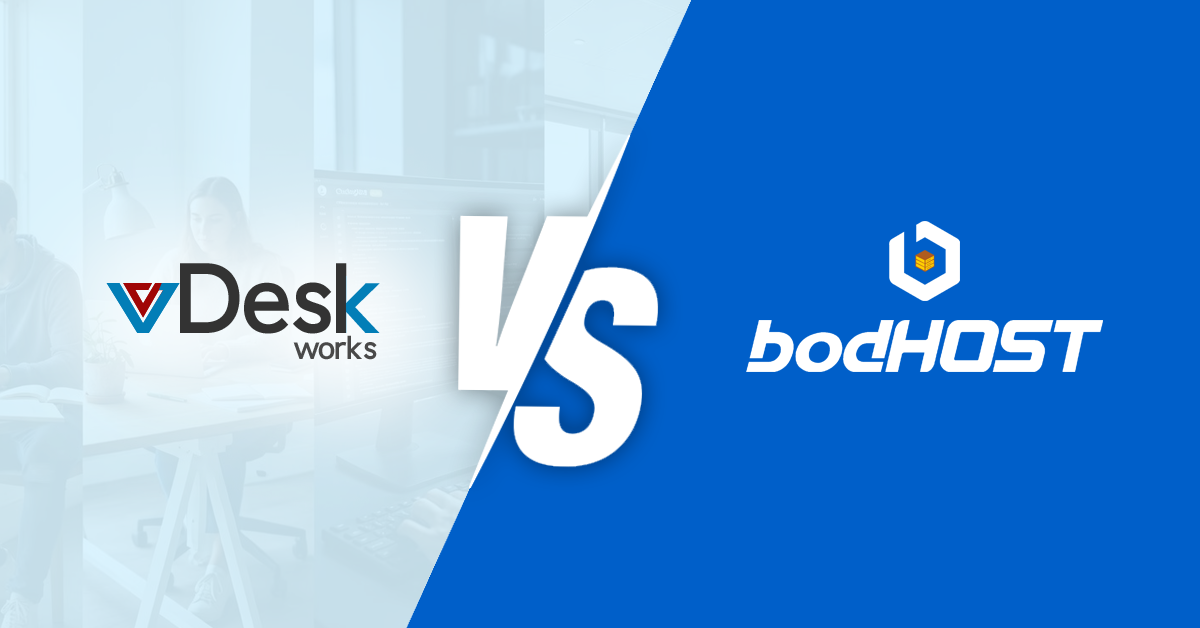In the modern world of development, having the ability to access strong development environments from a distance is not just an extra advantage but a basic requirement. Programmers require a safe, effective, fast and functionally rich platform that allows them to code, test, and put applications into use from any location. vDesk.works stands out as an attractive solution for developers, providing better choice compared to other normal desktop options. Now, let us explore the reasons why vDesk.works is better, quicker, and more secure for your development requirements.
Unmatched Security for Developers and Their Projects
vDesk.works gives utmost importance to security, offering a wide range of features that protect your code, data, and intellectual property. Here are the reasons why they stand out:
Secure Virtual Desktops
All your development environment is saved in secure, cloud-based servers. This means there is no risk of data breaches on local machines.
Automatic Deletion of Virtual Desktops
vDesk.works gives the choice to automatically remove virtual desktops that are not in use for a certain duration. This eliminates any chance of unauthorized entry into dormant environments and releases resources.
Rotating IPs
The rotating IP addresses of vDesk.works assist in preventing attackers from focusing on particular servers. This greatly improves the security of your network and makes it more difficult for malicious entities to enter.
Safe Hosting Environment
vDesk.works uses server farms in the cloud that are high-availability and secure. This method guarantees no downtime and the best performance for your development tasks. You can get into your virtual desktop by way of a safe entrance, letting you apply a Bring-Your-Own-Device (BYOD) technique while keeping strong security measures. Additionally, multi-factor authentication (MFA) is another layer of defense against unauthorized access.
Cutting-Edge Technology to Streamline Development Workflows
vDesk.works Remote Desktops is not just about simple remote access, it provides extra features that help developers manage their work processes and improve working speed.
Automation using PowerShell API
The vDesk.works PowerShell API helps in automating repetitive tasks and intricate workflows. It allows developers to use their current skills of scripting for managing virtual desktops along with enhancing the development atmosphere.
Load balancing of sessions
vDesk.works guarantees top performance by automatically distributing sessions over the servers that are free. This gets rid of traffic jams and makes sure developers always have the same level of quick response, even when many people use it at once.
GPU Backed VDI
vDesk.works provides virtual desktops supported by GPU for developers who use applications with high resource demands such as Adobe Creative Suite and Autodesk software. This feature gives them the necessary processing power to run demanding programs smoothly, enabling these professionals to concentrate on creativity and functionality.
Seamless User Experience for Enhanced Developer Focus
vDesk.works emphasizes a simple and friendly experience, freeing developers from disturbances to concentrate on their main work:
Application & Desktop Delivery
IT administrators can easily publish pre-configured development surroundings and crucial applications via the vDesk.works friendly publishing assistant. It guarantees that developers can swiftly get to the tools they require, reducing setup duration.
Web access from Any Device
vDesk.works Remote Desktops overcomes device boundaries using HTML5 web access. Programmers can reach their virtual desktops through any tool with a web explorer, like their personal laptops, tablets, or even weak machines. They can enjoy a full workspace feeling that allows for using local peripherals, dragging and dropping things between screens as well as sharing clipboard contents - all these features guarantee an uninterrupted workflow no matter where you are working from or on what kind of device it is being done with (vDesk.works).
Hardware Repurposing
Give a new purpose to old devices using vDesk.works Remote Desktops. Convert less powerful machines into complete workstations with the necessary development tools and assets available. Programmers can make use of their current hardware resources efficiently, keeping up security and performance in the development environment.
To sum up, as a remote desktop answer for developers, vDesk.works is the best choice. It has strong safety features to protect your code and data while using advanced technology that makes tasks easier and boosts productivity. The smooth user experience lets developers concentrate on creating new applications without distractions. vDesk.works enables developers to work from any place, using any tool they like and with the required confidence and efficiency.


 Emma Carson
Emma Carson