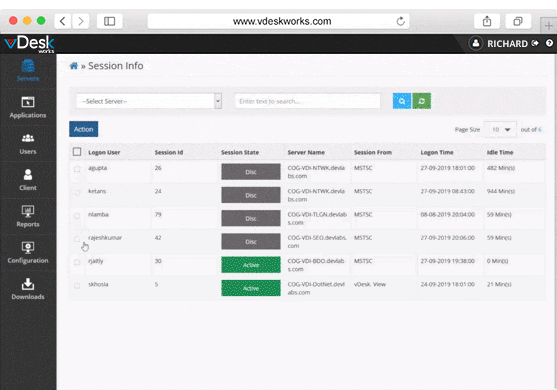
The Advantages of Using a Managed Desktop Services
Cost Effectiveness
- We are offering cost-effective Managed Desktop Services and DaaS solutions, you also don't have to worry about replacing your existing equipment if all of your data is in the cloud and remotely managed, even if your needs are rapidly evolving and changing.
Scalability
- Managed Desktop Services from vDesk.works' can prevent that downtime from turning into a disaster that slows productivity. We can even help you install the network so you have consistency in your service. We are engaged in contracting with workers across the globe and moreover, the contracted workforce work according to the company's projects and work requirements.
Security
- We can also update software regularly and apply patches to make sure there are no vulnerabilities in your network that hackers can exploit. To more proactively protect your network, our team of experts can also use antivirus software to make sure no devices on the network are infected. Your data is also secured on the Managed Desktop Services cloud if even your local device has broken in any case.
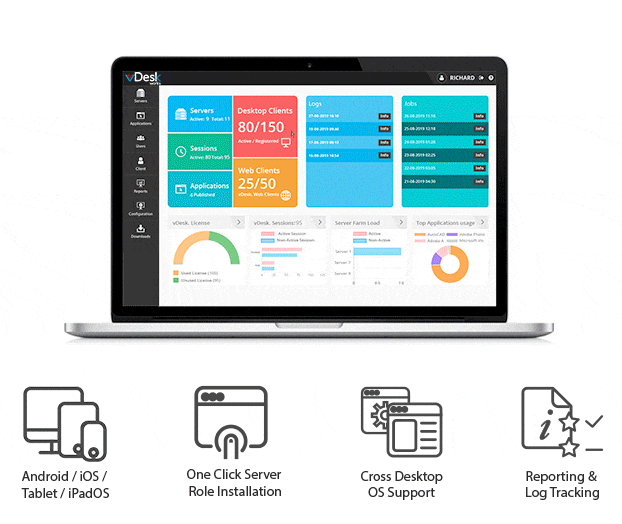
Centralized Management
One-Click Server Role Installation
- Management Console provides options to assign server roles with a single click. Role management becomes easy with this feature.
Load Balancing
- vDesk.works Load Balancers identify real-time which server in a pool can best meet a given client request. While ensuring heavy network traffic doesn't unduly over-whelm a single server.
Publish RDC of Physical System
- With Windows 10 DaaS, Microsoft builds a Remote Desktop Connection that allows you to connect to remote computers. RDC can minimize the need to have separate devices.
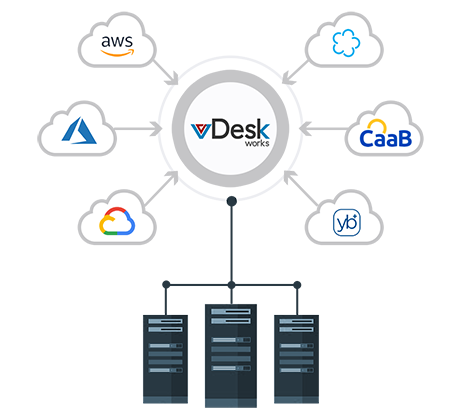
Deploy on any Cloud
Cloud Integration
- Deploy vDesk.works on cloud servers and have easy access available to multiple devices at the same time.
Hybrid Deployments
- Share the vDesk.works environment with physical servers and cloud DaaS solutions. Data can be synchronized.
Simple-to-Deploy
- vDesk.works Managed Desktop Services installation has never been easier to deploy with simple to use pre-configured wizards and configurations.
Private Cloud
- vDesk.works functionality can be deployed on servers with customized applications and DaaS cloud services according to business needs.
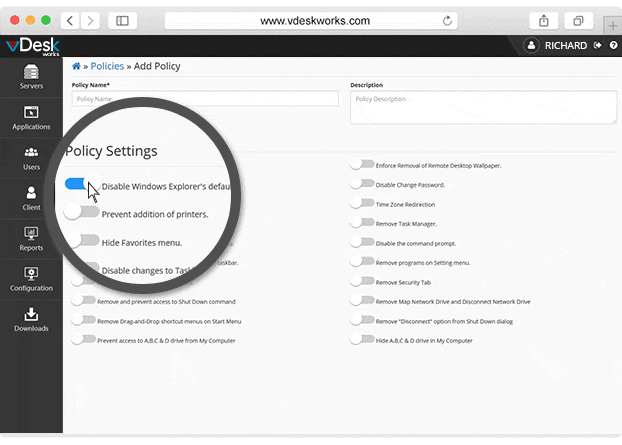
Advanced Security
Access Control
- Desktop as a service solution that prevents unauthorized remote access to confidential network information through advanced access control.
Granular Client Policies
- vDesk.works' Managed Desktop Services allow you to secure corporate data by enforcing client policies. These policies can be applied to a specific user, an Active Directory group, or even by the end-user device.
Secure Hosting Environment
- High availability secure cloud-hosted server farms. vDesk.works provides zero downtime and keeps your business needs up and running.
- Users access their virtual desktop through a secure Gateway. The secure desktop as a service enables businesses for bring-your-own-device (BYOD) environments.
- vDesk.works' Managed Desktop Services further ensures user's security by implementing Multi Factor authentication (MFA).
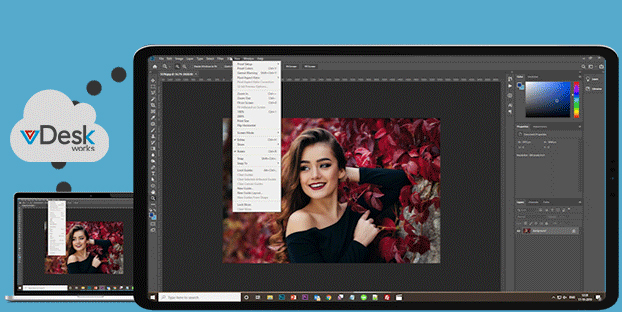
Remote Assistance
Remote Assistance and Session Shadowing
- Desktop as a service in cloud computing and through vDesk.works remote assistance and shadowing tool, the administrator can take remote control of the session with the user's permission.
Remote Support
- vDesk.works Remote Assistance is a convenient way for a technical support team to connect to any remote desktop and provide the user with a quick DaaS solution.
Benefits of vDesk.works for your Business
Ease of Use
Deploy and control everything from a centralized console
Security
Minimize the threat of data theft with secure access. Only registered users can access applications
Mobility
Manage vDesk.works locally or through a secure access web browser
Cloud
Get the benefits of the cloud while still retaining control of software and data
Cost Saving
vDesk.works DaaS removes the need of dedicated IT infrastructure and promotes Bring Your Own Device (BYOD)
High Availability
vDesk.works clients are hosted on virtual machines guarding against everything from hard disk failure to a complete server failure
Instant Scalability
Quickly scale the environment up or down as the user count fluctuates
Competitive Advantage
Applications that are critical for growth and success can be online almost instantly
Personalized Experience
Customize application delivery, security and controls according to job role, group or campaign
Maintain Compliance
Ensure users are meeting your compliance standards by instituting compliant virtual desktops
What Our Clients Say
-
I am usually on the road, meeting new clients, demonstrating to them our product and working with my pre-sales team over remote locations. vDesk.works gave our team a perfect platform to access their personal desktop on Chromebook, tablet and phone.
Kelvin Justice
GLF Technologies
-
We were introduced to vDesk.works which has helped our clients manage their day to day operations and leverage the performance we have both on the frontend and backend.
Chris Salyers
Yottabyte
-
Our contractors working on remote sites were not able to access the centralized data and work within our solution. vDesk.works solution has enabled us to take our LAN bound accounting solution to the cloud. Our contractors have access to our centralized account books in a secure environment wherever we go.
Sal Kler
Austwide Invest









