General Features
Benefits and features of vDesk.works for your business growth
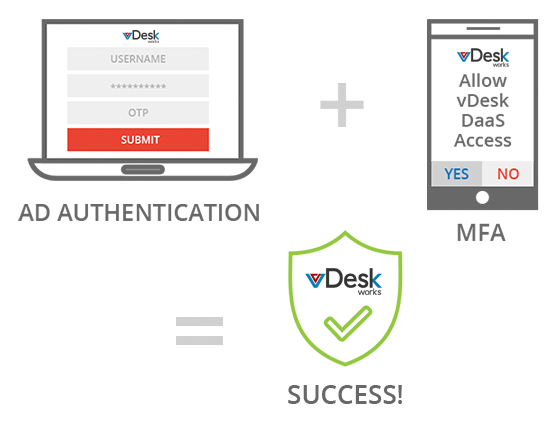
vDesk.works provides a complete virtual app and desktop virtualization solution to meet all your global business needs. As a cost-effective application delivery, it allows the employees to access and use corporate centralized Applications, Desktops, and Data from a remote device. This Cloud Computing solution gives employees the freedom to work from anywhere while cutting IT costs. Easy to deploy, configure, and maintain, vDesk.works provides organizations with seamless application delivery.
vDesk.works’ desktop virtualization provides deployment, management, performance, and security infrastructure, allowing on-demand access to applications anytime from anywhere.
We help organizations to integrate and secure their desktop IT infrastructure and Cloud Computing solution with the use of proprietary workspace virtualization and remote access technologies that overcomes the complications of virtualization. vDesk.works is a leading provider of application delivery and secure remote access solutions for Application Virtualization and Virtual Desktop Infrastructures.
Hardware and Software Repurposing
End of support (EOS) for Windows Server 2003 and extended support for 2008 and 2008 2008 R2 ended at the beginning of 2020. Mitigate workload expiry issues with our modern solution.
Software compatibility issues: Windows Server 2003 is 32-bit OS, and presently from device drivers to apps, virtually everything is 64-bit now. Companies are abandoning 32-bit apps for 64-bit. With vDesk.works backward compatibility support, businesses can repurpose and implement 32-bit applications in their environment.
Lifetime of OS or Hardware can be extended with vDesk.works as you can now repurpose your old hardware by installing vDesk.works client on it. It will help you to provide published applications of the OS to the user. So this will result in cost-effective Cloud Computing.
Load Balancing
When an application is launched, the vDesk.works Desktop Client contacts the vDesk.works load balancer, which identifies the best application server for the Load Balancing request. The load balancer can determine the best server (or if a server has failed) because it continuously rates application server load metrics.
Web-Based Application Access
A web-based application is any program that is accessed over a network connection using HTTP, rather than existing within a device's memory. Web-based applications often run inside a web browser. vDesk.works' desktop virtualization solution provides you the best option to access the published applications through a web browser.
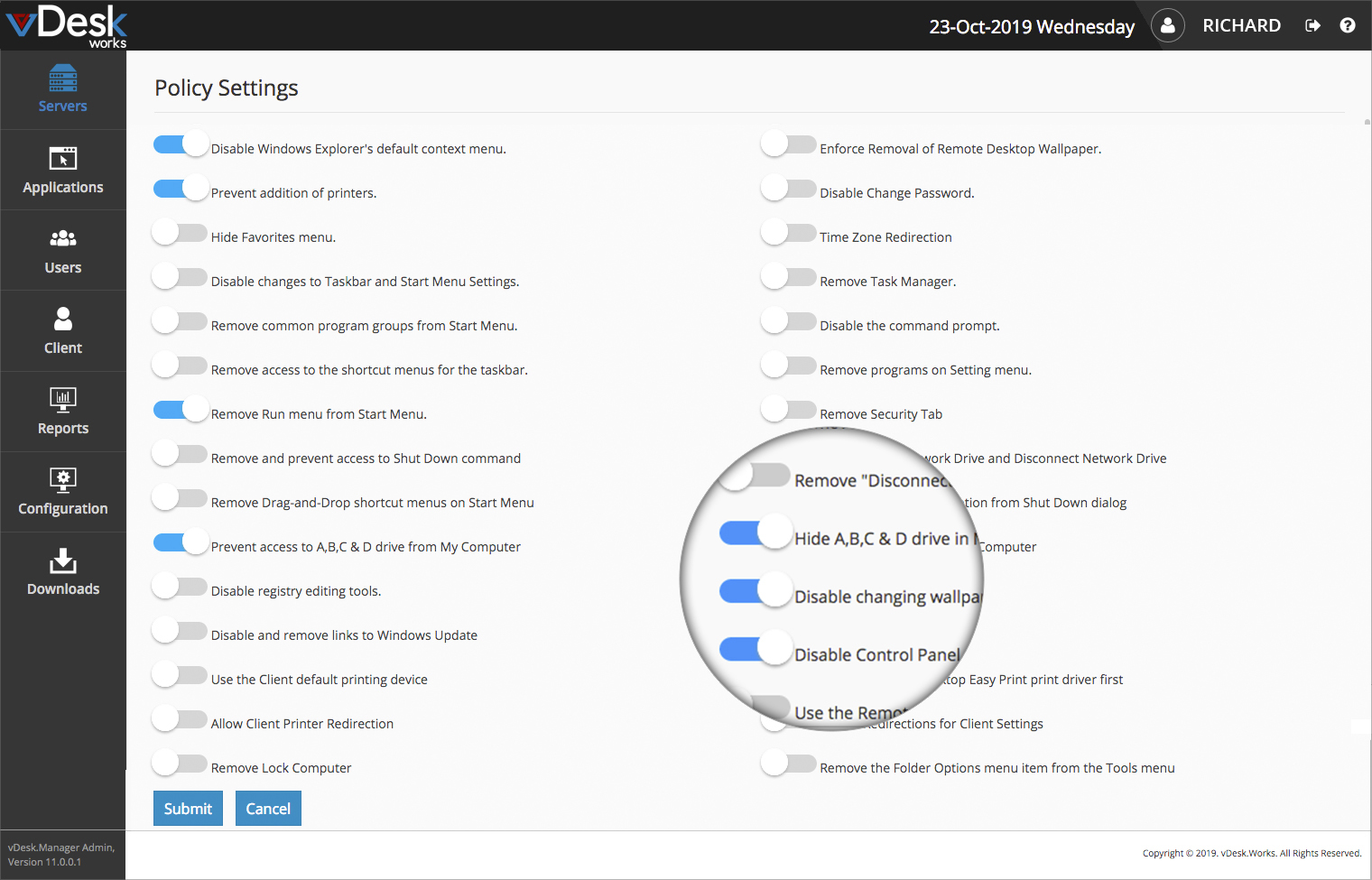
Policy Enforcement
vDesk.works client policy engine allows system administrators to define groups of client devices identified by their IP address, NetBIOS name, operating system, and organizational unit (OU). To save the files and passwords locally, it is essential to assign specific application access policies to client groups to define connection settings according to available bandwidth, printer mappings or security settings. Implement desktop virtualization security policies not only based on who the user is but also ensure if the accessed device is valid or not based on its physical location.
System Administration
Web-based Management Console allows the Admin to manage server farm, published applications and users centrally
- Dedicated administration
- Self-diagnostics of system functionality and user errors
- Application usage metering and license management from published desktop
- Server Load Balancing
- Comprehensive audit trails and logs










