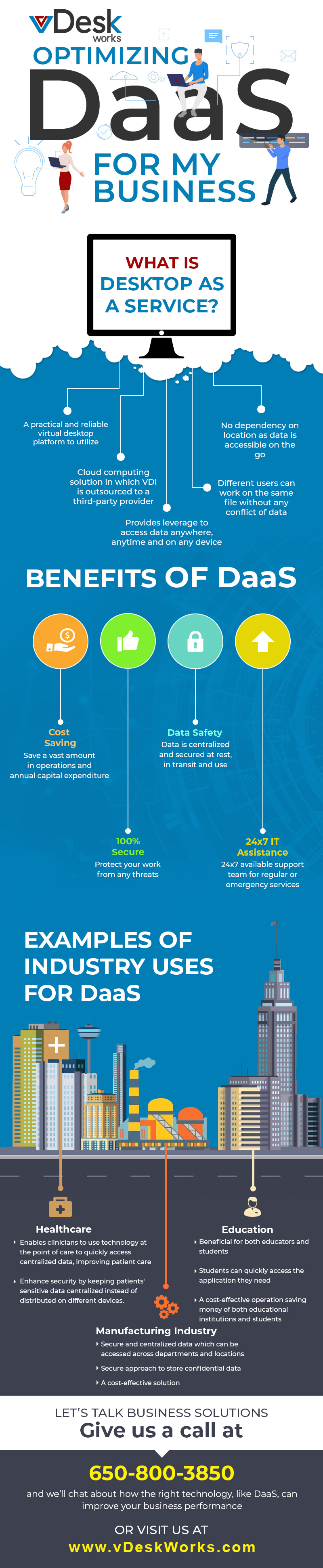- 1
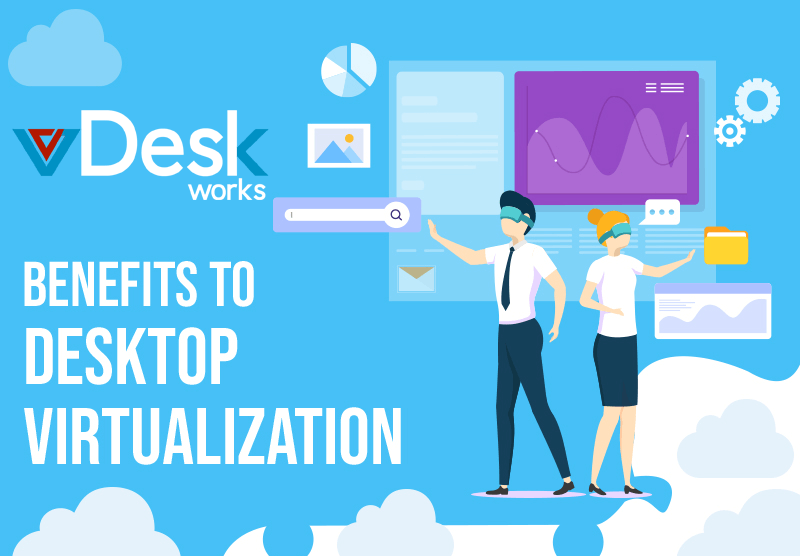
- 2
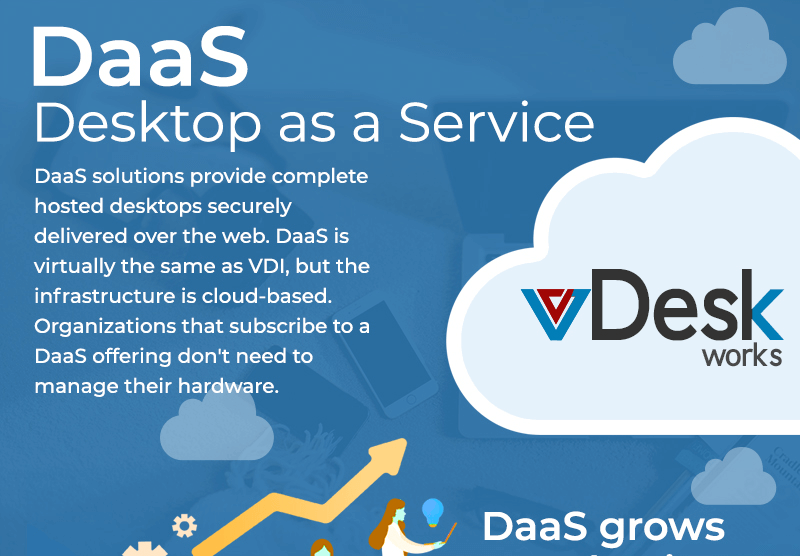
- 3
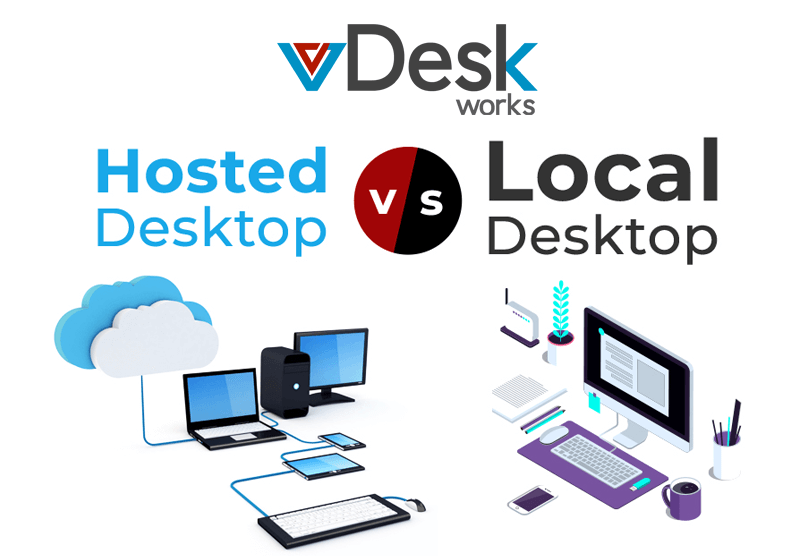
- 4
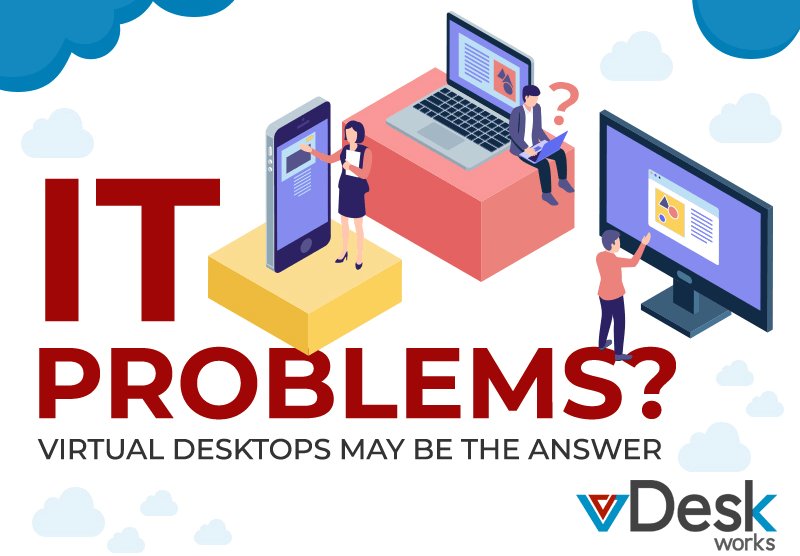
- 5
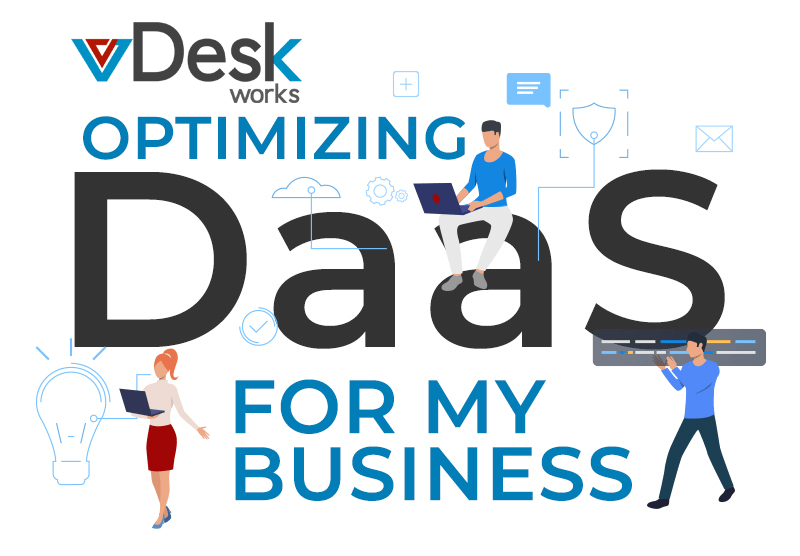

-
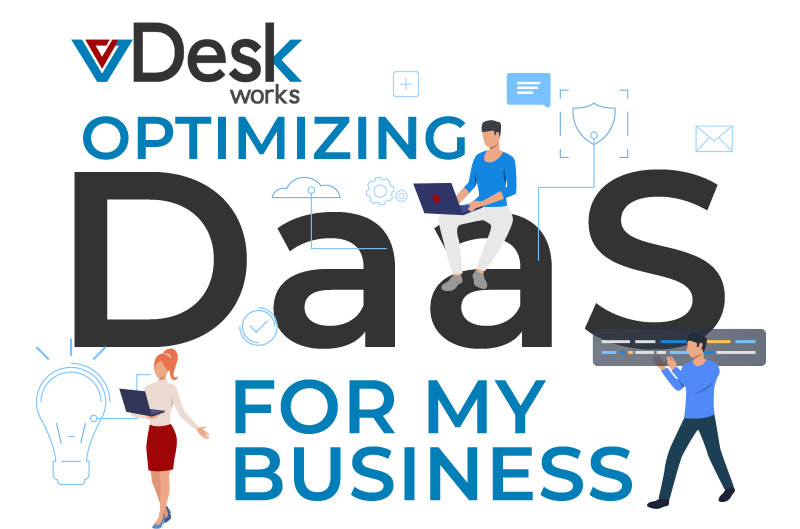
-
A practical and reliable virtual desktop platform to utilize.Cloud computing solution in which VDI is outsourced to a third-party provider.Provides leverage to access data anywhere, anytime, and on any device.Different users can work on the same file without any data conflict.There is no dependency on location as data is accessible on the go.
-
BENEFITS OF DaaS

Cost Saving
Save a vast amount in operations and annual capital expenditure.

100% Secure
Protect your work from any threats.

Data Safety
Data is centralized and secured at rest, in transit, and in use.
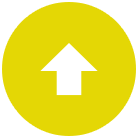
24x7 IT Assistance
24x7 available support team for regular or emergency services.
-
EXAMPLES OF INDUSTRY USES FOR DaaS

Healtcare
Enables clinicians to use technology at the point of care to access centralized data, improving patient care quickly.Enhance security by centralizing patient-sensitive data instead of distributing it on different devices.

Manufacturing Industry
Secure and centralized data that can be accessed across departments and locations.Safe approach to storing confidential data.A cost-effective solution.

Education
Beneficial for both educators and students.Students can quickly access the application they need.A cost-effective operation is saving money for both educational institutions and students. -
Let's Talk Business solutions
Give us a call at
650-461-9170 and we'll chat about how the right technology, like DaaS, can improve your business performanceOR visit us at www.vdeskworks.com

-

-
 MOBILIZE WINDOWS APPS ON TABLETS AND OTHER MOBILE DEVICES
MOBILIZE WINDOWS APPS ON TABLETS AND OTHER MOBILE DEVICES ENABLE EMPLOYEES TO ACCESS THEIR BUSINESS APPLICATIONS ON ANY DEVICE
ENABLE EMPLOYEES TO ACCESS THEIR BUSINESS APPLICATIONS ON ANY DEVICE ENSURE SECURE ACCESS TO VIRTUAL DESKTOPS AND APPS FOR CONTRACTORS & PARTNERS
ENSURE SECURE ACCESS TO VIRTUAL DESKTOPS AND APPS FOR CONTRACTORS & PARTNERS TRANSFORM TRADITIONAL BUSINESSES TO BE MORE EFFICIENT AND EFFECTIVE
TRANSFORM TRADITIONAL BUSINESSES TO BE MORE EFFICIENT AND EFFECTIVE -
 Repurposing your old hardware
Repurposing your old hardware Centralized data accessible from any location
Centralized data accessible from any location SUPPORT REMOTE AND BRANCH WORKERS
SUPPORT REMOTE AND BRANCH WORKERS Leverage BYOD FOR your mobile devices
Leverage BYOD FOR your mobile devices -

-
Increased Flexibility of
 Hardware Independence
Hardware Independence Increased Productivity
Increased Productivity Reduced IN Downtime
Reduced IN Downtime64% Achieved less downtime and fewer unplanned outages
 Lower Costs
Lower Costs74% of respondents reduced infrastructure costs
-
 Increased Security
Increased Security Environment Friendly
Environment Friendly PLATFORM AGNOSTIC
PLATFORM AGNOSTIC Centralized management33% of businesses reported financial benefits after switching over to DaaS
Centralized management33% of businesses reported financial benefits after switching over to DaaS -
Let's Talk Business solutions
Give us a call at
650-461-9170 and we'll chat about how the right technology, like DaaS, can improve your business performanceOR visit us at www.vDeskWorks.com

-

-
Mobility
Access your Desktop 24 hours a day, seven days a week, wherever you are. A Hosted Desktop that supports BYOD. It can be limited to a single device and can only be accessed through the device location.
It can be limited to a single device and can only be accessed through the device location.Budget
The overall budget required to operate and maintain the hosted Desktop is comparatively low, offering budget-friendly solutions. It may cost around $1500-$2000 per year to cover supplied license updates and manage a desktop for a single or many users.
It may cost around $1500-$2000 per year to cover supplied license updates and manage a desktop for a single or many users. -
Cost
Only pay for what you use every month, making budgeting more predictable. Cash flow per month also improves ( Beneficial for SMEs). It demands effort and a more significant budget to operate and maintain.
It demands effort and a more significant budget to operate and maintain.Growth
DaaS grows with your needs by scaling up the environment. As the number of users in your company increases, you may require more computing; the hosted environment can help you scale up in no time to accommodate everyone. As their business grows, companies may hire more staff. Relatively, they may need to increase their IT Estate, meaning cost increase in expenditure over Physical Servers, software licenses, updates, improved security, etc.
As their business grows, companies may hire more staff. Relatively, they may need to increase their IT Estate, meaning cost increase in expenditure over Physical Servers, software licenses, updates, improved security, etc. -
Productivity
vDesk.work's productive solution enables employees to efficiently access the Desktop without limited time, location, and device. Desktop can be fixed at a single location, and employees can't access it from anywhere except its place, thus limiting access and productivity.
Desktop can be fixed at a single location, and employees can't access it from anywhere except its place, thus limiting access and productivity.Access
Employees can log on to the apps assigned by the administrator in the Office or any other location. Thus making it easy for businesses to be mobile with minimal disruption to normal operations. It can become complex to achieve remote access securely on a local desktop. To work away from the Office, your employees must use physical storage devices that can compromise security, and the file transfer can be time-consuming.
It can become complex to achieve remote access securely on a local desktop. To work away from the Office, your employees must use physical storage devices that can compromise security, and the file transfer can be time-consuming. -
Reliability
vDesk.works offers 99.9% uptime. Data is stored securely behind the latest firewalls in data centers and includes 24/7 support and recovery. If one server fails, there are additional Servers to pick up the load immediately. Uptime may not be guaranteed. Reliability depends on constant monitoring by a dedicated IT team, and this can be compromised further if regular updates are not performed. It also becomes susceptible to a physical disaster such as storm damage, theft, etc.
Uptime may not be guaranteed. Reliability depends on constant monitoring by a dedicated IT team, and this can be compromised further if regular updates are not performed. It also becomes susceptible to a physical disaster such as storm damage, theft, etc.Backup Approach
Well, maintain backups daily on the cloud. So, there is no fear of data loss or data theft.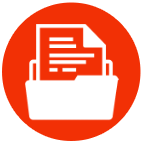 Backups can be cumbersome, and there can be a high possibility of data loss.
Backups can be cumbersome, and there can be a high possibility of data loss. -
Green
Cloud apps reduce energy use, lowering emissions by up to 90% for SMEs and 30% for larger businesses by removing the need for climate-controlled server rooms and less hardware. Server rooms need AC, while your hardware requires a lot of power. Your employees will also use a lot of energy while working in your Office, adding up to quite a large carbon footprint to try to offset.
Server rooms need AC, while your hardware requires a lot of power. Your employees will also use a lot of energy while working in your Office, adding up to quite a large carbon footprint to try to offset.COLLABORATION
Employees have centralized access to their favorite apps in a secure environment. Apps may be challenging to share securely, and licenses can often be limited to one device.
Apps may be challenging to share securely, and licenses can often be limited to one device. -
Let's Talk Business solutions
Give us a call at
650-461-9170 and we'll chat about how the right technology, like DaaS, can improve your business performanceOR visit us at www.vDeskWorks.com

-
DaaS
desktops as a Services
DaaS solutions provide complete hosted desktops securely delivered over the web. DaaS is virtually the same as VDI, but the infrastructure is cloud-based. Organizations that subscribe to a DaaS offering can manage their hardware without managing their hardware.




-
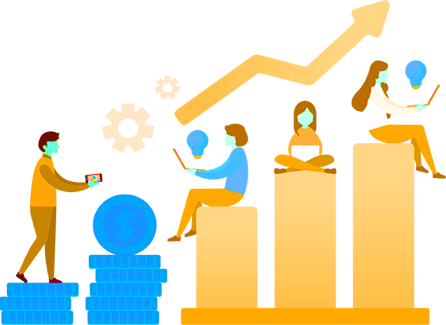
DaaS grows your business and solves infrastructure & hardware dependencies.
DaaS is beneficial for small and medium-sized businesses. Every business needs infrastructure and computers.
DaaS can be the solution for customers who like the centralization and standardization of VDI. They are attracted to the simplicity of having a professional organization perform essential desktop management on their behalf. DaaS offers many advantages to IT by simplifying operations and securely delivering Windows desktops and apps to its workforce. -
 1The Desktop lives on the cloud.
1The Desktop lives on the cloud.
-
 2Improved accessibility at a lower operating cost3Greater agility and responsiveness while being in a secure environment.
2Improved accessibility at a lower operating cost3Greater agility and responsiveness while being in a secure environment.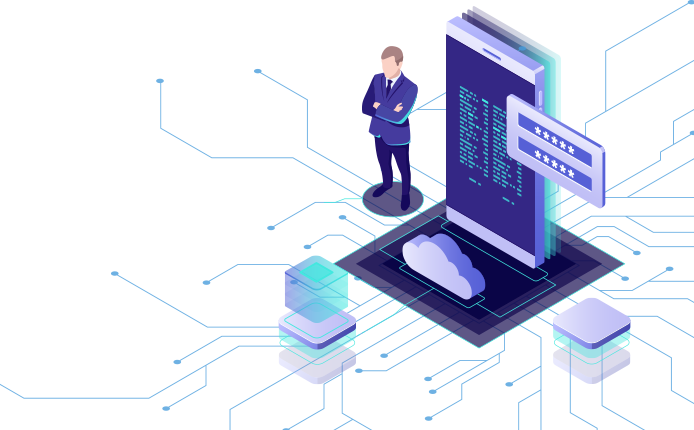
-
WHY SHOULD ORGANISATIONS ADOPT DaaS?

Cost Effectiveness
A virtual desktop may cost two times less than a traditional PC as there are fewer moving parts, the absence of a local hard disk, and reduced power consumption.

Better Security & Compliance
DaaS shifts the security burden away from the individual device and places it within a data center infrastructure geared up for the highest levels of protection and compliance.

Mobility
Access to a personal PC desktop experience from anywhere, using any device, including Macbooks, Chromebooks, tablets, and other mobile devices.

Flexibility
The dynamic nature of DaaS, with its rapid provisioning, inherent scalability, and Opex model, is fit for organizations needing to expand quickly or wanting to respond to time-critical opportunities.
-
BENEFITS OF DAAS
Improved accessibility Reduced capital expenditure Greater agility and responsiveness Enhanced security, tighter alignment with business needs Heightened reliability More excellent, more significant budget predictability Increased productivity and better green profile. -
Let's Talk Business solutions
Give us a call at
650-461-9170 We'll discuss how the right technology, like DaaS, can improve your business performance.OR visit us at www.vDeskWorks.com

-

-
WHAT CHALLENGES IS YOUR IT DEPARTMENT FACING?
Businesses may need hardware and upgrades to scale their data storage to support more users.
Mandatory software upgrades are required to ensure fail-safe systems are in place if a hardware failure occurs.
You should ensure that all the necessary hardware security measures are in place and keep them running smoothly. -
HERE ARE JUST A FEW OF THE THINGS DaaS CAN HELP WITH

Reduces the resources required to support and administer end-user computing (OS patches and other updates can be pushed through a centralized system)
Enabling the use of personal devices (BYOD)
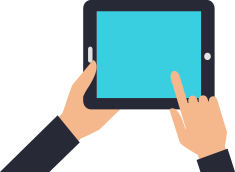
-

Disaster recovery/emergency preparedness (in the case of natural or electronic disasters, employees can maintain access to the organization's desktop environments)
Simplifies application deployment

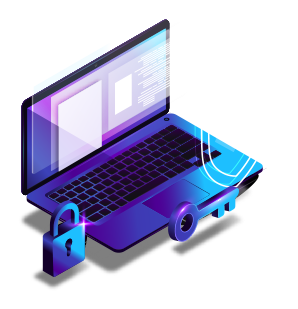
Data is no longer vulnerable on a local device but held and regularly backed up in a secure, hosted environment.
-

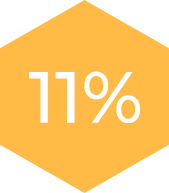
reduction in desktop support spending

reduction in desktop downtime
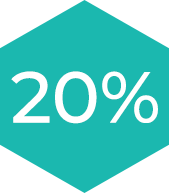
reduction in time spent on routine maintenance
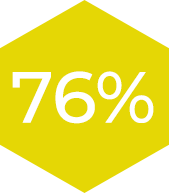
reduction in time spent on regular maintenance
reduction in average recovery time
-
Let's Talk Business solutions
Give us a call at
650-461-9170 and we'll chat about how the right technology, like DaaS, can improve your business performanceOR visit us at www.vDeskWorks.com