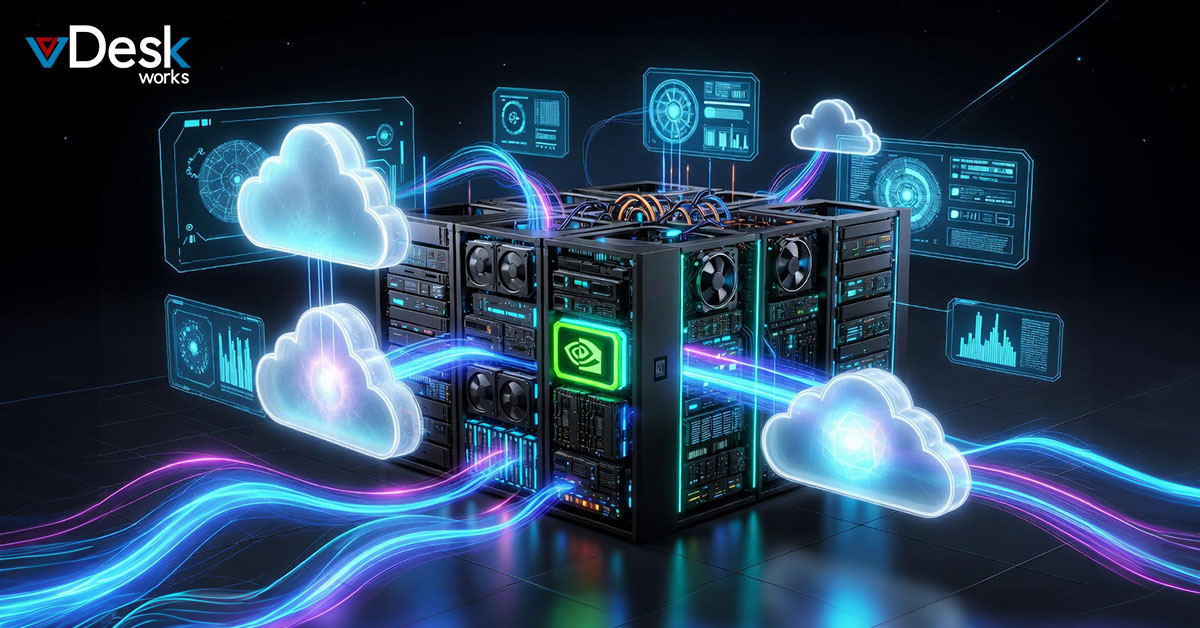Efficient management of data and resources is a must for companies of any size. vDeskWorks virtual desktops offer a strong alternative to legacy file storage utilities. While file storage is aimed at hosting files only, a virtual desktop has a centralized hub to manage servers, users, and resources all from one platform. This complete solution makes virtual desktops such as vDeskWorks more functional and efficient for companies looking to streamline processes and improve productivity.
Centralized Management to Streamline Operations
One of the most distinctive strengths of vDeskWorks virtual desktops lies in their ability to streamline administration. System admins can easily deploy, monitor, and withdraw virtual desktop environments' access. That degree of power is much superior to what's provided by file storage tools because they can't manage users or infrastructure in the same way.
On the other hand, file storage solutions are restricted to hosting and sharing files. They lack tools for managing server configurations or user access, which may result in inefficiencies. Companies using file storage tend to require extra software or manual procedures to manage users, which may cause errors. vDeskWorks overcomes these issues by providing an integrated solution that incorporates management tasks effortlessly.
Improved Security with Active Directory Authentication
Security is a major issue for any company working with sensitive information. vDeskWorks virtual desktops lead the pack in this regard, especially with Active Directory (AD) support for authentication. vDeskWorks secures the virtual desktop environment using the Kerberos v5 protocol so that only approved users are able to gain access. The strong authentication process secures data over networks, something file storage utilities are not likely to be able to match.
File storage products tend to lean on more rudimentary login strategies, like username and password combinations, that are easier to penetrate. Without such sophisticated authentication standards, these solutions leave businesses in greater danger. vDeskWorks, by contrast, brings users peace of mind by making safe access the utmost priority. For businesses required to protect client or proprietary information, the virtual desktop's AD integration is revolutionary in guaranteeing legitimate users are alone able to work with the system.
User Profile Disks for a Tailored Experience
A distinctive aspect of vDeskWorks virtual desktops is the adoption of User Profile Disks (UPDs). In contrast to file storage utilities, which only hold files, UPDs assign a virtual drive to every user's profile. The drive keeps application data and personalized settings intact, maintaining continuity between sessions. When a user logs in to their virtual desktop, the UPD reattaches, retaining their preferences and data even during shutdown of the virtual machine. This gives a smooth and personalized experience, which increases productivity.
File storage utilities, on the other hand, do not store application settings or user preferences. Users have to reset applications or settings manually every time they access files on a different machine, which is annoying and time-consuming. vDeskWorks' UPDs remove this inconvenience, allowing employees to continue where they left off. This is especially helpful for organizations with dispersed or remote workforces, as it provides consistency on devices and locations.
Multi-Factor Authentication for Enhanced Security
vDeskWorks virtual desktops are also protected by multi-factor authentication (MFA). MFA asks users to authenticate themselves through a further dimension, e.g., providing an email or phone-based one-time password. This extra layer of security provides a broad spectrum of applications, including VPNs, Remote Desktop Services, and office software like Microsoft Office 365. By utilizing MFA, vDeskWorks completely prevents the risk of unauthorized access, and therefore it is a more secure option compared to file storage solutions, which don't typically offer sophisticated verification features.
Lack of MFA in most file storage tools exposes them to security risks. A stolen password can give malicious users complete access to files stored, with possible consequences of data leakage or monetary loss. vDeskWorks' MFA guarantees that even if a password falls into the wrong hands, the second factor of verification maintains the system secure. For organizations that value safety, the feature makes vDeskWorks an absolute necessity.
Flexibility for Remote Work
vDeskWorks virtual desktop are tailored to facilitate modern workplaces, specifically remote workplaces. Users have access to a full desktop environment—including apps, settings, and data—from any device, anywhere. That's a big win over file storage utilities, which demand that users sync files by hand and maintain applications. With vDeskWorks, employees get a uniform experience across devices whether they work at home, the office, or on the move.
File sharing software, although convenient for file sharing, does not provide the same degree of accessibility.
Cost-Effectiveness and Long-Term Value
Whereas file storage solutions tend to come with periodic fees for extra space or capabilities, vDeskWorks virtual desktops provide a more affordable solution. By combining management, security, and storage in a single platform, vDeskWorks minimizes the need for multiple subscriptions or solutions. The ease of deployment of capabilities such as MFA, centralized management, and UPDs enables companies to deploy a virtual desktop infrastructure without having to pay huge initial costs. Over time, this integrated approach delivers a strong return on investment, particularly for growing companies.
File storage solutions, which were initially affordable, tend to be costly as companies expand. Extra storage, user licenses, or security functions tend to have high price rates. vDeskWorks, on the other hand, offers a scalable option that expands alongside the company. The fact that the company can manage resources effectively and exclude hidden costs makes it a more intelligent option for companies seeking to maximize budgets.
Enhanced Productivity Through Integration
The single-portal functionality of vDeskWorks virtual desktops enhances productivity that cannot be achieved with file storage tools. By bringing together applications, information, and configurations, vDeskWorks streamlines the work of employees to eliminate the use of multiple platforms. Whether accessing a CRM platform, editing files, or sharing with other colleagues, everything is accessed within the virtual desktop. The streamlined process cuts down the time spent navigating across tools and enables employees to concentrate on work.
File storage software, though useful for holding documents, doesn't work with applications or workflows.
Scalability for Growing Businesses
As companies grow, so do their technology requirements. vDeskWorks virtual desktops are designed to scale, with new users, applications, and resources added without interruption. Users can be quickly added or deleted, permissions changed, and new software installed with ease, allowing the system to keep up with the growth of the company. This makes vDeskWorks different from file storage applications, which tend to bog down under shifting requirements.
File storage tools usually necessitate manual updates or extra subscriptions to accommodate growth, which may be expensive and time-consuming. vDeskWorks' scalable design enables companies to grow effectively, making it suitable for startups as well as well-established companies. Growing without revamping the system guarantees long-term success.
vDeskWorks virtual desktop solutions provide an extensive, secure, and user-friendly alternative to file storage tools. With centralized control, Active Directory authentication, User Profile Disks, and multi-factor authentication, vDeskWorks offers functionality that exceeds file hosting basics. Its value, flexibility, and remote work support make it the perfect fit for companies looking to improve productivity and security. For companies willing to break free from the constraints of file storage, vDeskWorks virtual desktops open the door to a more productive and future-proof data management strategy.


 Emma Carson
Emma Carson