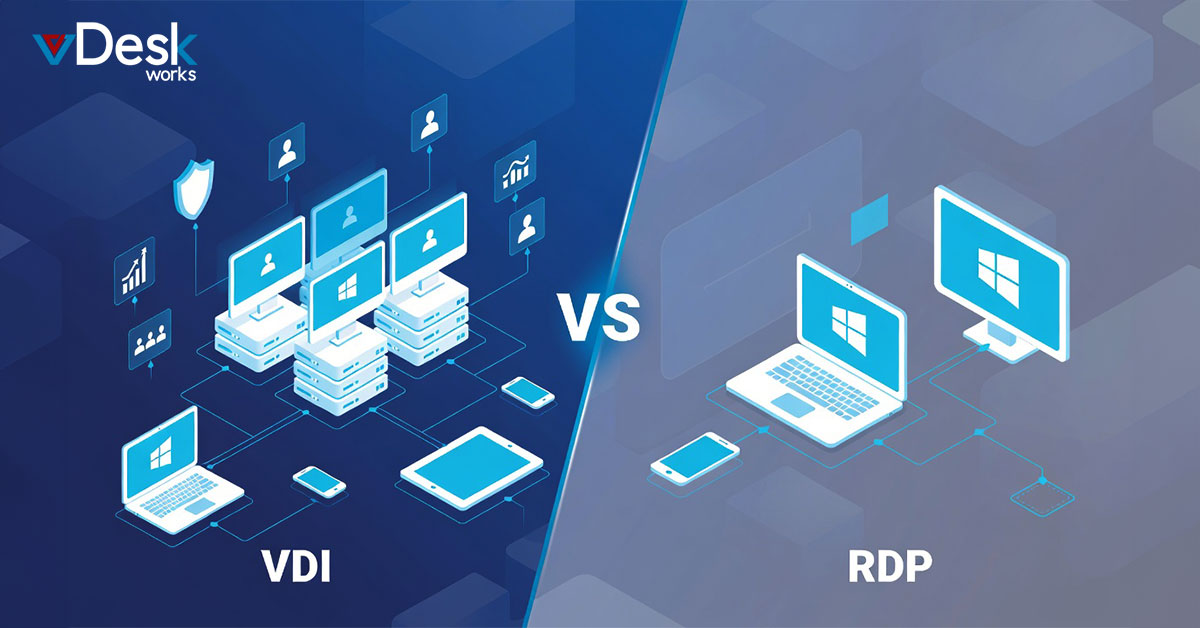Remote work is now necessary, and companies are looking for ways to monitor their teams effectively. A Virtual PC or Virtual Desktop Solution such as vDeskWorks assists companies in managing remote employees while maintaining high productivity and securing data. We understand the dilemma of remote work and provide a Virtual PC Solution that addresses popular employee monitoring questions.
Let's discover businesses’ top five questions and how our Virtual Desktop Solution can assist them. For further information, click on vDeskWorks.
How do I monitor my remote employees quietly without hindering their performance?
Remote teams don't need to be disturbed while being monitored. With vDeskWorks' Virtual PC Solution, you can monitor staff activity discreetly in the background. Our Virtual Desktop Solution executes on a safe cloud server so managers can watch tasks, application usage, and progress without being detected by staff. This means employees remain concentrated while you have the information you require. The vDeskWorks Virtual PC is non-invasive, which means your employees can work without any obstruction while you monitor productivity.
Is it possible to track my employees' screen activity in real-time without their awareness?
Yes, with vDeskWorks’ Virtual Desktop Solution, you can discreetly view screen activity in real-time. . Our Virtual PC Solution captures screenshots and logs activities on the Virtual PC, giving you a clear picture of what employees are working on. This feature is perfect for ensuring accountability without making employees feel watched. The vDeskWorks Virtual Desktop Solution prioritizes privacy and security, so only authorized managers can access this data, keeping your monitoring ethical and professional.
How can I monitor which apps employees spend the most time on virtual desktops?
Knowing what apps employees spend the most time on is essential to optimizing productivity. vDeskWorks Virtual PC Solution features monitoring for what applications employees spend the most time on their Virtual PC. Our Virtual Desktop Solution reports application activity in detail, indicating how much time they spend working on work-related tools versus distractions. This allows you to recognize areas for improvement and see your team utilizing the correct tools. With vDeskWorks, monitoring app utilization on a Virtual Desktop Solution is easy.
Can silent employee idle time monitoring be done?
Downtime can affect productivity, but tracking doesn't have to be invasive. vDeskWorks Virtual PC Solution monitors downtime silently on every Virtual PC, meaning you can recognize when employees aren't working without interfering with their process. With our Virtual Desktop Solution, instances of downtime are logged discreetly, providing insights into work behaviors. This saves you from acting on inefficiency without affecting staff morale, all with the integration less vDeskWorks Virtual PC solution.
How do I monitor employee activity without micromanaging?
Auditing staff activity is crucial, but no one wishes to feel they're micromanaging. The vDeskWorks Virtual Desktop Solution makes auditing straightforward using centralized management features. You can view activity logs, app use, and screenshots from the Virtual PC without repeatedly checking up on staff. This enables you to audit responsibly, looking at trends and patterns instead of each tiny move. The vDeskWorks Virtual PC Solution lets you control your team with trust and openness.
Why vDeskWorks Virtual PC Solution?
The vDeskWorks Virtual Desktop Solution excels by merging robust monitoring with simplicity and security. Our Virtual PC platform is scalable, meaning it expands with your company, whether you have a small or big business. It's also secure, with encrypted information and multi-factor authentication to safeguard your company's data. With vDeskWorks' Virtual PC Solution, you have complete tools for monitoring, managing, and optimizing your remote workers, all from a single platform.
Try vDeskWorks today
Remote work is here to stay, and vDeskWorks' Virtual PC Solution solves your monitoring problems. Our Virtual Desktop Solution allows you to monitor productivity, protect data, and manage your staff without interrupting their work. Ready to witness how our Virtual PC can revolutionize your remote work setup? Book a demo at vDeskWorks and discover more about our Virtual Desktop Solution. With vDeskWorks, you can confidently track you team and keep your business up and running.


 Emma Carson
Emma Carson