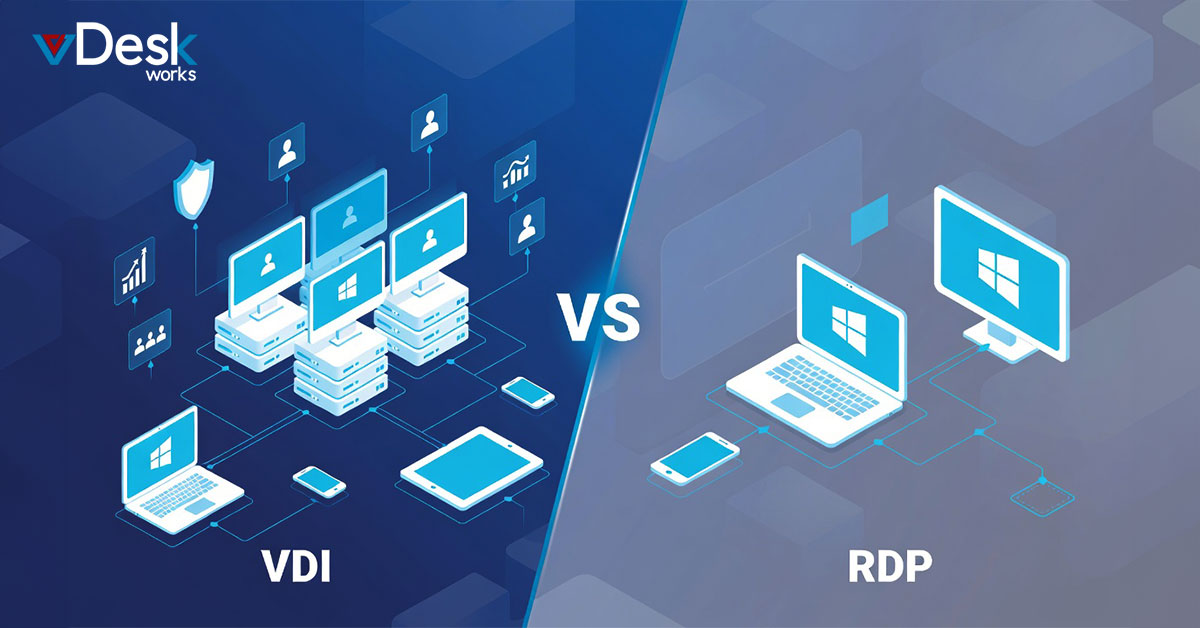In today's world where more people are working from home, companies are always looking for ways to improve safety, flexibility, and productivity for their workers. Two popular choices are Virtual Private Networks (VPNs) and Virtual Desktops. Both allow you to connect from a distance, but they serve different purposes and have their own pros and cons. Deciding between a VPN and a Virtual Desktops can be tricky, especially for businesses that don't know much about how each technology works.
This blog will make it easier for businesses to choose between VPNs and Virtual Desktops by highlighting eight important things to think about.
Safety
VPNs help keep your data safe by turning it into a code that is hard to read. However, how safe it is also depending on the device you are using. Virtual Desktops offer better security and easier management with their advanced tools. For example, Virtual Desktops companies usually use extra ways to log in, tools to spot security threats, and frequent checks to keep out hackers and protect sensitive information. This is especially important for businesses that deal with private information like customer details, financial records, or creative ideas.
Performance
VPNs can slow down your internet because they encrypt your data, which can affect activities that use a lot of bandwidth. Virtual Desktops use strong remote servers to provide good performance, even for heavy applications. This is really important for things like video calls, working together at the same time, or using heavy computer programs. Cloud computers can offer a steadier and more dependable experience, which helps workers be more productive and happier.
Device Compatibility
VPNs work on any device, but Virtual Desktops may have restrictions depending on the provider's setup. Many Virtual Desktops companies provide simple programs or web-based tools that can be used on various devices like laptops, desktops, tablets, and smartphones. This flexibility lets employees use any device they want, making it easier for them to work from different places.
Scalability
Expanding a VPN setup can be complicated and needs more hardware and software. Virtual Desktops can easily grow to meet your needs, and you only pay for what you use. Businesses can quickly add or remove Virtual Desktops setups as their needs change, making sure they have the right tools to run smoothly. This flexibility is especially useful for businesses that are growing quickly or have busy seasons.
Manageability
Managing VPNs can be difficult, especially for companies with many users or complicated networks. Virtual Desktops providers take care of the technology and software updates, making it easier for IT teams to manage things. This lets IT workers concentrate on important projects, like bringing in new technology or making security rules better. Also, Virtual Desktops providers usually have central management tools that let you see how users are working, how resources are being used, and if security rules are being followed.
Price
VPNs may start out cheaper, but their costs can grow later because of things like regular maintenance, licensing fees, and possible upgrades. Virtual Desktops allow you to pay a monthly fee, which can help save money. Businesses can customize their Virtual Desktops setup to match what they need, making sure they only pay for what they actually use. This can be very helpful for small companies or those with a tight budget for technology.
User Experience
VPNs can be annoying to use because you have to connect and disconnect from the VPN network by yourself. Virtual Desktops let you use a familiar desktop that you can access from any device that has a web browser. This removes the need for complicated setup and makes sure everyone has a smooth and steady experience. Also, Virtual Desktops can work with the tools and programs businesses already use, making tasks easier and helping people get more work done.
Connecting with Current Systems
VPNs may need more setup to work with the business programs and tools that are already in use. Virtual Desktops can easily connect with current cloud apps and services. This makes it easier to set up and helps users work better. For example, companies can easily connect their Virtual Desktops with online productivity tools, teamwork apps, and other important software.
vDesk.Works: Your Complete Virtual Desktops Service
vDesk.works provides a complete Virtual Desktops solution that helps businesses of all sizes create a safe, flexible, and fast remote work environment. Our Virtual Desktops are made on strong foundations, providing great performance for even the toughest programs. With vDesk.works, you receive:
- Easy Setup
- Unbeatable Safety
- Smooth User Experience
- Affordable Solution
- Scalability and Flexibility
- Centralized Management
- Improved Efficiency
- Better teamwork
By choosing vDesk.works, you can give your employees a safe, dependable, and user-friendly way to work from home. This helps them be productive and allows your business to succeed in today’s digital world.


 Emma Carson
Emma Carson