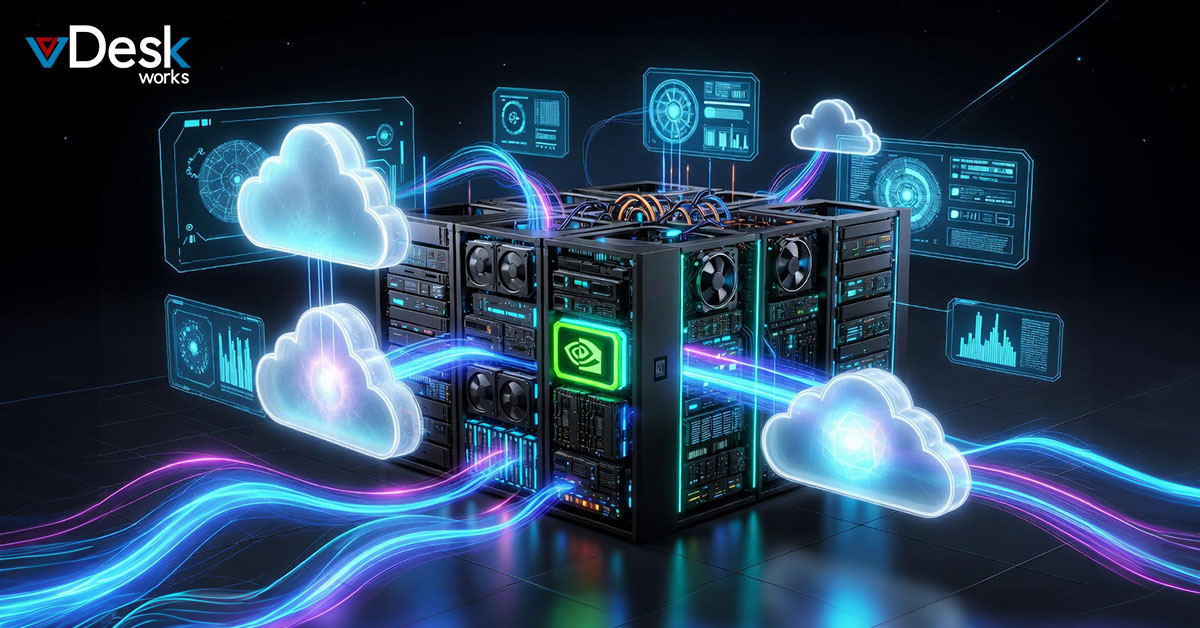The virtual workstation concept has been around for a while, but it has never really taken off for home users. In 2022, however, the technology has improved to the point where it is becoming feasible for personal use.
There are already quite a few options if you want to have a virtual workspace on your own PC at home instead of just using a remote desktop solution.
It is not as fully featured yet as some commercial products, but it is possible to set one up now. If you want to try out virtual workstations at home, here are seven reasons why the time is right for it to take off.
1. Virtual machines are much more accessible to the average user
If you want to set up a virtual workstation before 2022, you will need plenty of additional system resources, meaning extra RAM and potentially an additional dedicated graphics card. Before too long, however, you will likely be able to run virtual workstations on top of standard operating systems with no extra hardware at all.
This will be possible because virtual machines are becoming easier for the average user to set up. Just as I was able to create a second Windows 10 installation on my laptop without any major hassle, so too will it be possible to install multiple complete operating systems on the same computer and switch between them as quickly as disconnecting your monitor and plugging it into a different machine.
2. You can already set up a fully-fledged virtual workstation on most laptops
Although it is not relatively easy to use yet, there are plenty of tools that will let you create virtual machines on your laptop or desktop PC, mainly aimed at business users, but the technology used in these products could be adapted for personal use.
For example, Parallels lets you run a virtual Windows installation on your Mac, while dual-booting is possible with open source projects like Chrubuntu. VirtualBox is also available for Windows and Linux and allows you to "reallocate" resources such as RAM from one VM to another.
3. We can already run virtual workstations on mobile devices
Thanks to recent improvements in processor technology, it has become possible to run virtual workstations on tablet computers. Although the concept is not new, the latest tablets offer enough raw power to cope with multiple simultaneous workloads at acceptable speeds, which means you can set up a virtual machine and use it as if it were a dedicated workstation.
If you want to do this, there are many options, including iOS and Android versions of VMware Fusion. The software lets you set up virtual machines on your tablet that will be as powerful as any laptop or desktop machine. That means you can run Adobe Creative Suite packages in the cloud alongside other tools without experiencing any slowdown.
4. The virtual workstation concept has evolved far beyond VDI
The idea behind a virtual workstation is that it should behave just like any other workstation. That means you need to run multiple programs in separate windows, navigate between them with your mouse, and move between different desktops without closing applications along the way. It is not just about using multiple virtual desktops with separate applications visible.
For that reason, the best virtual workstations of 2022 will be quite different from systems like Citrix XenDesktop. That product lets you run separate virtual desktops, but it does not provide the broad range of functionality needed to make them effective.
5. Virtual desktops are already mature enough to use in the enterprise
Virtual workstations have been used primarily by businesses so far, but they require a certain amount of technical expertise and system administration to set up and maintain. This is not true any longer.
For example, VMware Workstation has advanced networking and multiscreen features previously only found in high-end products. As a result, it is now possible to use virtual desktops in any enterprise setting without involving IT staff. You do not have to wait for your company's IT department to take action before making this kind of technology available.
6. The client-side is already very mature
As long as you have a PC that meets the minimum requirements for virtual workstations (64-bit processors and around 4 GB of RAM), you will not need to change the client. Even better, most PCs currently in use already meet these requirements quite easily.
Advanced processor technology means it will be pretty easy to run a virtual workstation on a PC with integrated graphics. Most PCs now ship with GPU features that were previously only available as stand-alone cards.
7. Virtual workstations have now been tested in all kinds of real-world scenarios
Thanks to the wide range of highly detailed benchmarks published by software vendors and dedicated hardware magazines, we now know both VMware Workstation and Fusion provide excellent performance in virtually all real-world situations that virtual workstations would typically be used for.
These include high-end tasks such as running games - which run faster than on comparable non-virtual PCs - alongside low-end requirements such as using productivity suites to edit large video files.
The future is here, and it is full of virtual workstations. These systems use cutting-edge processor technology to let you run separate Windows desktops on a tablet or laptop PC as if they were high-quality dedicated workstations.
They do this by running hypervisors to set up separate virtual machines with their own operating system and applications. To your customers, it is as if you had provided them with many PCs in one!


 Jerry Clark
Jerry Clark