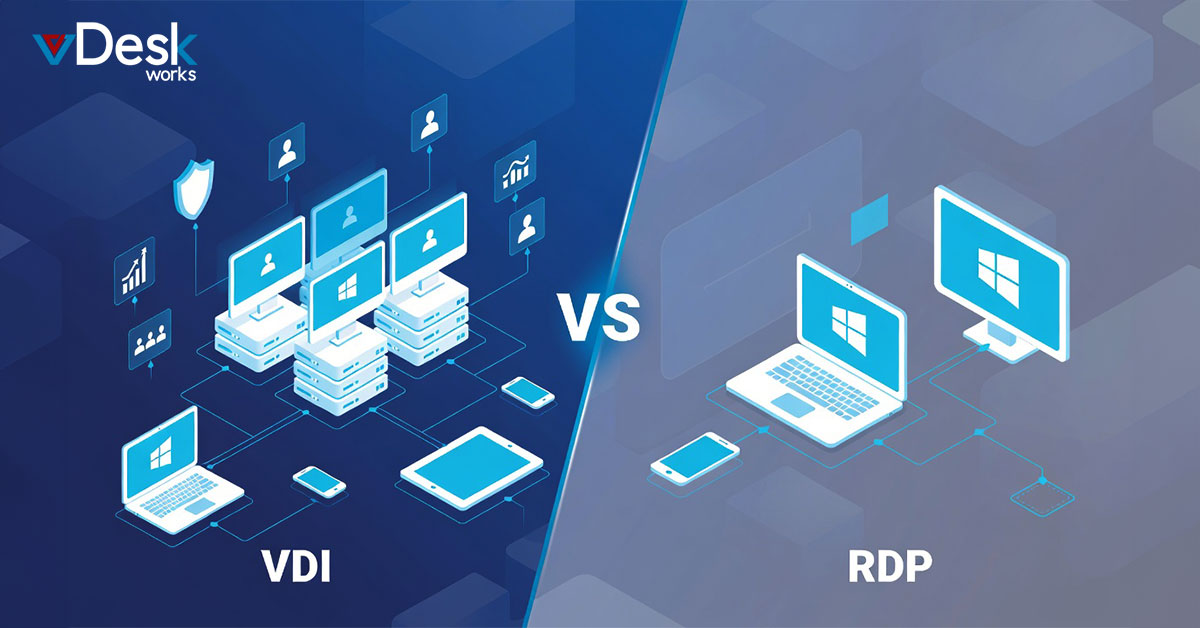Data theft is a major issue that companies of all sizes and industries need to be aware of. Companies need to protect potentially sensitive data, such as the personal information of employees and customers. However, protecting data becomes more difficult as more employees opt to work from home. Employees might work on unprotected Wi-Fi networks, which can result in company data being targeted by cybercriminals. Employees may also fall victim to phishing schemes. For this reason, organizations should use virtual desktops with various security measures. In this blog post, we will review the security measures companies should ensure that their virtual desktop provider includes.
What is a Virtual Desktop?
First, let's learn what virtual desktops are. A virtual desktop is a cloud computing platform that can be accessed from any device and location. Many organizations have started to use virtual desktops due to the flexibility they provide for remote and hybrid work environments.
Top 7 Security Features of Virtual Desktops
When managers select a virtual desktop provider for their company, they should ensure that it includes a wide range of security features. Seven of these required security features will be explained in more detail below.
1. Multi-Factor Authentication
An efficient virtual desktop system should include multi-factor authentication. Multi-factor authentication is a security feature that requires users to provide two or more factors to gain access to a secure server. For example, after a user enters their username and password into the virtual desktop, they will have to input a code sent to them via email, text message, or phone call. These codes are known as one-time passwords (OTPs). Multi-factor authentication can protect data stored in applications like Microsoft Office 365 and Salesforce and any information stored in VPNs.
2. Storage Capabilities
Virtual desktops are generally more secure than traditional computing environments since any data is stored on a remote cloud server instead of the device it is being accessed from. Managers should look for a virtual desktop provider with data centers in several different locations to ensure that data will still be safe and secure even if one data center goes down.
3. Anti-Virus Protection
Over time, viruses and malware have become more sophisticated, making devices and infrastructures more vulnerable to these malicious attacks. However, many virtual desktop providers include anti-virus protections to detect and prevent these threats before they impact the system and jeopardize company data.
4. Firewalls
Managers should also ensure that their selected virtual desktop provider has firewalls in place. Firewalls are security systems that monitor and control any incoming and outgoing network traffic to a server. Firewalls are beneficial because they restrict malware and viruses from impacting servers and devices, especially when companies allow employees to work on their own devices.
5. Encryption
A robust virtual desktop provider should include encryption. Encryption is a way of scrambling data so only authorized users can understand the information. Managers should look for a virtual desktop provider with military-grade encryption to ensure optimal security.
6. Disaster Recovery Solutions
Another essential component of cybersecurity is disaster recovery. Important data can easily be lost if an event such as a cyberattack, power outage, or hardware malfunction occurs. To prevent this from happening, managers should look for a virtual desktop provider that includes disaster recovery solutions among its security features. Disaster recovery solutions use snapshots and backups to ensure that data is always safe. Managers can adjust the frequency of these backups. If any data is lost, users can recover it from the most recent backup and get back to work.
7. Compliance with Regulatory Standards
When looking for a virtual desktop provider, managers should ensure that it complies with various private and government regulatory standards. These regulatory standards include HIPAA, GPPR, PCI-DSS, SOC 1, and SOC 2. The standards that should be followed depending on the industry. For example, a hospital or healthcare company should look for a virtual PC provider compliant with HIPAA to keep patient information safe and secure at all times.
As we progress further into the digital age, it will become more important than ever for companies to take measures to improve their cybersecurity efforts. One of the best ways businesses can improve their security is to use virtual desktop solutions. When selecting s virtual desktop provider, managers should ensure that it has security features such as multi-factor authentication, data storage capabilities, anti-virus protections, firewalls, encryption, disaster recovery solutions, and compliance with regulatory standards. With these security features, companies can keep their data safe without pausing operations.
vDesk.works is a virtual desktop provider with all these security features. To learn more about vDesk.works, contact us today to schedule an online demo. We look forward to hearing from you!


 Lauren King
Lauren King