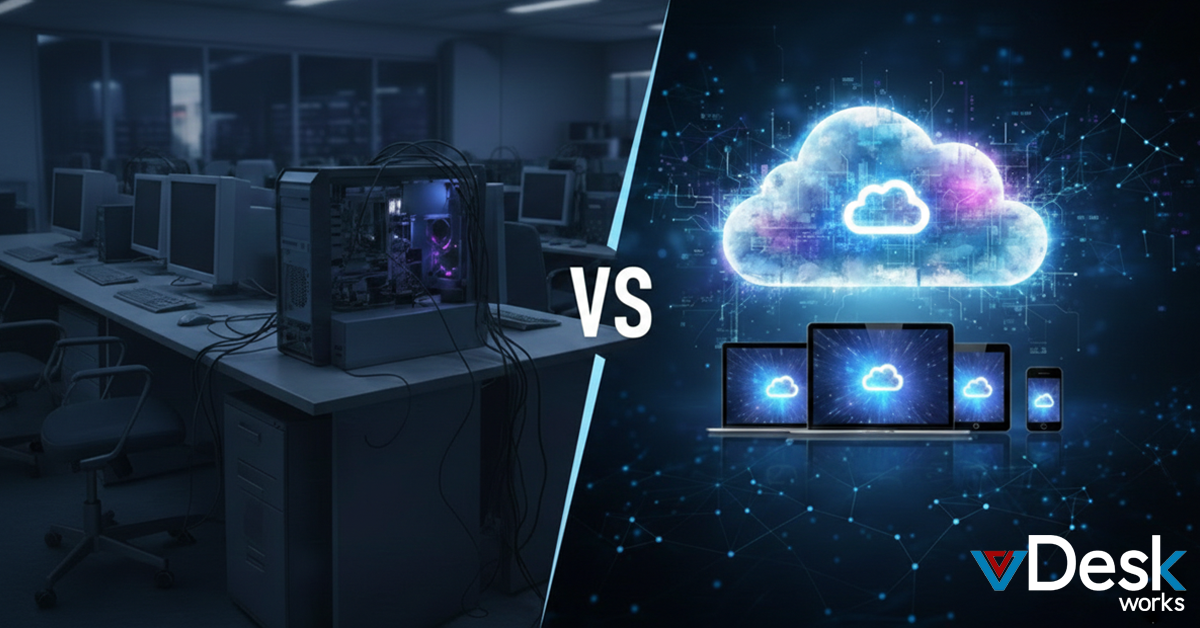Even as pandemic restrictions have been lifted, many people still work from home. Remote work has many benefits, such as decreased travel times and an improved work-life balance. On the other hand, remote work poses some issues, like a lack of collaboration and employees becoming more distracted. However, there is a way that organizations can improve their remote working process – cloud desktops. In this blog post, we will learn how cloud PC solutions can be used to improve the remote working process.
What are Cloud PCs?
Before learning how cloud PCs can improve remote work, we must first understand what they are. A cloud PC, also known as a virtual desktop, is a computing program that allows users to access their desktops, files, and applications from any device. Therefore, employees do not have to rely on a single device to perform their work on a daily basis.
What Industries Can Use Cloud PCs?
Many industries can benefit from using cloud PCs for their remote work operations. Some industries that have strongly benefitted from cloud PCs include education, healthcare, construction, marketing, finance, and legal services.
7 Benefits That Cloud PCs Provide for Remote Work
There are many benefits that remote companies can gain from adopting cloud PC solutions. Seven of these benefits will be explained in more detail below.
1. Work from Anywhere
One of the most significant benefits of using cloud PCs is enabling users to work from anywhere. Most cloud PC providers can be accessed on a range of devices like desktop computers, laptops, tablets, and smartphones. Some cloud PC solutions, like vDesk.works, are cross-device compatible, meaning users get the same experience on any device. This level of flexibility is important as more organizations are adopting work-from-anywhere (WFA) cultures, freeing up employees to travel as they please while still working.
2. Monitor Employee Productivity
When switching to remote work, some managers may worry that employees might not be as productive as they are in the office since they are more likely to get distracted by family members or pets when working from home. Employees might also get distracted by others when working in a communal office space. However, with the use of a cloud PC solution like vDesk.works, managers can ensure that employees are productive throughout the work day. Managers can use a centralized dashboard to monitor user and device activity. These metrics include websites visited, time spent on websites, applications used, keystrokes, and mouse clicks. vDesk.works includes a productivity suite with a time tracker that measures how long it takes for workers to complete tasks.
3. Protect Data
Employees working outside a designated work environment may expose company data to malware and viruses. However, remote workers can rest assured that important information is kept safe when they use cloud PCs. With cloud desktops, any data is stored on a remote server instead of the endpoint device. Managers can set up security measures like encryption and multi-factor authentication to ensure only authorized users can access the system. In the event that a device is lost or stolen, its access to the system can be removed by management.
4. Recover Lost Data
Remote companies should also consider investing in a cloud PC provider with disaster recovery solutions. Solutions like vDesk.works work alongside the Microsoft Azure Disaster Recovery plan. With these disaster recovery plans, users can regularly back up their data and load these backups if data gets lost in the case of an event such as a natural disaster.
5. Cost Savings
Remote companies can save on costs when they use cloud desktop solutions. With cloud PCs in place, managers no longer have to spend company funds on servers or supplying devices to employees. Also, companies won't have to worry about repairing devices since the use of cloud PC solutions can extend the lifespan of older devices with outdated browsers.
6. Customize Desktop Environments as Needed
Another benefit of using cloud PCs for remote work is that the desktop environments can be customized to fit the needs of an individual or the organization as a whole. These customization options can include providing software licenses such as Adobe Creative Cloud and QuickBooks to the employees that use these applications. Also, companies can get a cloud desktop provider that allows them to convert any device into a Windows 365 cloud PC to provide that kind of experience.
7. Meet Compliance Requirements
There are several private and government compliance regulations that companies have to follow, such as PCI-DSS, SOC 1, and SOC 2. Companies can easily follow these regulations when they use cloud PC solutions. For example, vDesk.works' cloud PCs allow healthcare companies to easily follow HIPAA requirements.


 Lauren King
Lauren King