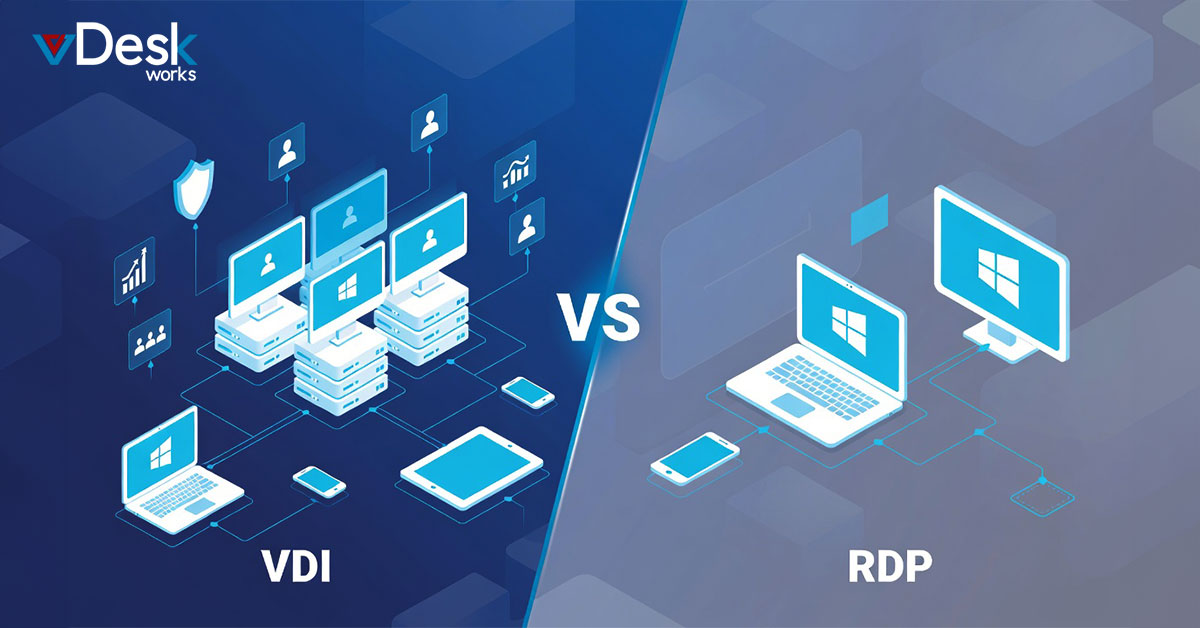Businesses and professionals in the architectural, engineering, and construction sectors significantly rely on computer-aided design (CAD) software like AutoCAD to produce accurate and complex designs in today's fast-paced and linked world. Running resource-intensive programmes like AutoCAD locally, however, can occasionally cause performance problems and collaboration difficulties.
This is where Virtual Desktop Infrastructure (VDI) enters the picture, and vDesk.works emerges as a key tool for enhancing AutoCAD VDI collaboration and performance.
In this blog, we'll take a thorough dive into the world of AutoCAD VDI and examine how vDesk.works uses virtualization to improve teamwork and efficiency.
1. Recognising AutoCAD VDI
In order to host and run AutoCAD software on virtual machines rather than local PCs, a technique known as AutoCAD VDI is used. Adopting AutoCAD VDI is primarily meant to centralize computer resources and make it possible for users to access AutoCAD applications from any device with an internet connection.
The following advantages can be had by architects, engineers, and designers by utilizing the cloud and the vDesk.works VDI solution:
Improved Performance
vDesk.works makes certain that AutoCAD VDI sessions are carried out on high-performance servers with cutting-edge GPUs and CPUs. Through this optimisation, complicated designs can be navigated more easily, with seamless rendering and quicker reaction times.
Mobility and Flexibility
With vDesk.works AutoCAD VDI, professionals can access their design projects from any device, including laptops, tablets, and even smartphones. They can also work remotely and in real-time with team members.
Security and Data Integrity
To safeguard important design files, vDesk.works prioritizes data security and offers strong encryption techniques and centralized storage. This lowers the possibility of data loss and unauthorized access, providing organizations and individuals with piece of mind.
2. vDesk.works' AutoCAD VDI Performance Optimisation
High-Performance Hardware
To provide top-notch graphical performance for AutoCAD customers, vDesk.works uses state-of-the-art hardware infrastructure, including NVIDIA GRID GPUs. Design professionals may concentrate on their creative process without being distracted by lag or latency thanks to this hardware acceleration's flawless handling of 2D and 3D models.
Scalability and load balancing
vDesk.works automatically assigns resources to AutoCAD VDI sessions, effectively spreading the computing load over several servers. Users benefit from continuous performance, even during times of high usage, and may easily scale up or down in accordance with their needs.
Resource Management and Monitoring
vDesk.works offers admins thorough resource monitoring capabilities, enabling them to monitor consumption trends, spot bottlenecks, and balance resources for the best performance.
3. Using AutoCAD VDI and vDesk.works to Improve Collaboration
Real-Time Collaboration
vDesk.works enables several users to access and edit the same AutoCAD design at once, facilitating real-time collaboration between team members. This function encourages improved decision-making, streamlines the review procedure, and fosters teamwork.
Secure File Sharing
Regardless of their physical location, designers may quickly share their AutoCAD projects with clients, stakeholders, or team members using the secure file sharing features of the vDesk.works platform.
Version Control and Backups
With vDesk.works AutoCAD VDI, all design iterations are safely kept in one place, preventing any versions from being lost or mistakenly overwritten. The design modification process is streamlined and data loss is protected by this version control function.
Analytics
Performance analytics are offered by vDesk.works and give information on user activity, resource use, and application performance. This information can be used by administrators to spot trends, resolve performance problems, and enhance the AutoCAD VDI environment for more effective teamwork.
Virtual Design workstations
Users may organize design files, reference materials, and collaboration notes in a single spot by creating virtual design workstations with vDesk.works. By providing a shared virtual environment where team members may contribute and access crucial project resources, these workspaces improve cooperation.
Cloud Storage interaction
With vDesk.works' interaction with well-known cloud storage providers like Dropbox, Google Drive, or OneDrive, working together on design projects becomes simple. Designers may easily communicate and interact with outside parties, access designs from different devices, and save their AutoCAD files directly to the cloud.
Role-based access control
It's crucial to make sure that each team member has access to the necessary design files and information in complicated design projects involving many teams. Role-based access control is a feature of vDesk.works that enables administrators to set user permissions and limit access to private design components. By limiting access to certain portions of the design to authorized team members, this feature improves data security.
The AutoCAD VDI solution from vDesk.works is a game-changer for professionals in the architecture, engineering, and construction sectors, to sum up. By utilizing virtualization, vDesk.works improves AutoCAD VDI performance, fosters collaboration, and allows professionals to operate without interruption from any place.
The way users use AutoCAD for their creative endeavors has been revolutionized by vDesk.works, which equips users with a solid and effective platform. This includes both complex engineering designs and large-scale architecture projects.
Architects, engineers, and designers can now concentrate on what really matters by bringing their innovative designs to life with outstanding performance, collaboration, and accessibility thanks to vDesk.works AutoCAD VDI. With vDesk.works, embrace the future of AutoCAD VDI and advance your design workflow.


 Jerry Clark
Jerry Clark