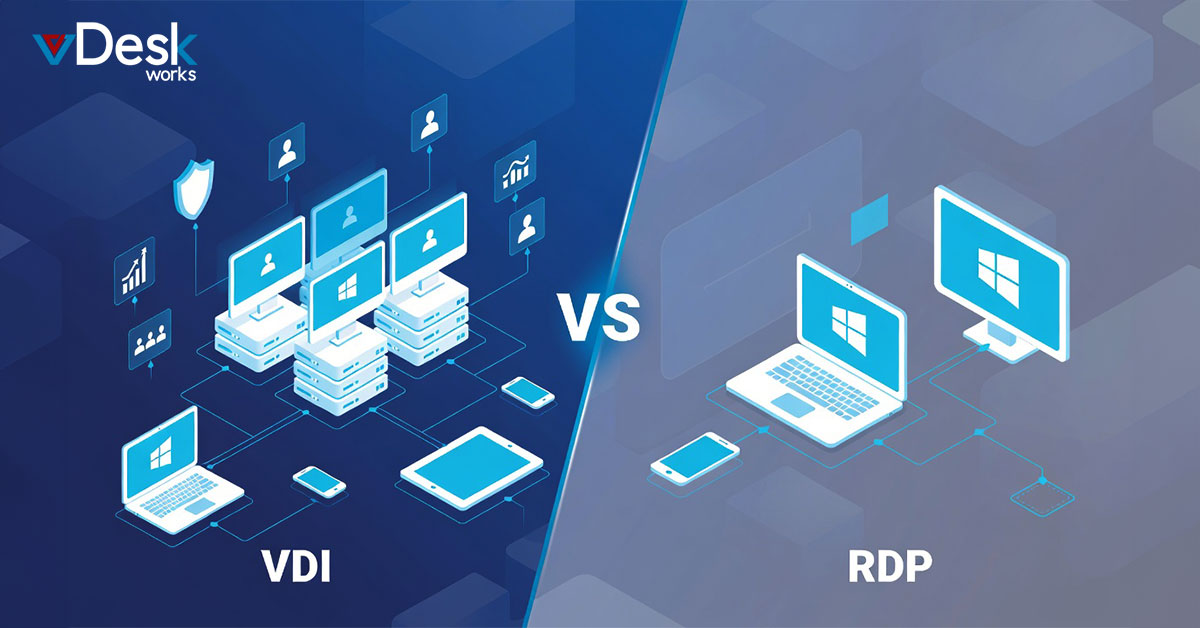There was a time when remote working was impossible due to a lack of technology and infrastructure. However, the COVID-19 pandemic forced companies worldwide to adopt remote work. Even as many companies have returned to the office, others are continuing to allow employees to work from home. While remote work has many benefits, it is more difficult to work effectively with software and other employees. These issues can be resolved when remote companies adopt the use of Windows virtual desktops.
Here is a guide that explains why Windows virtual desktops are the best choice for companies to improve their remote working productivity in 2023 and beyond.
Introduction to Virtual Desktops
Let's first go over what Windows virtual desktops are. A virtual desktop is a virtualized operating system that allows users to access their applications, data, and other resources from anywhere. In a Windows virtual desktop, Windows 10 OS is the base operating system with additional Windows 10 features that help new and existing Windows users migrate more easily.
Windows vs. Non-Windows Virtual Desktops
Let's review the five main differences between Windows virtual desktops and other virtual desktops.
1. Easy to Use and Familiar Interface
Windows virtual desktops are familiar to Windows users, making them easier to use than other virtual desktop solutions. They also provide great flexibility, as Windows 10 can be customized according to the organization's requirements. Other types of virtual desktops may be more difficult to navigate and have complicated interfaces.
2. Security and Compliance Features
Windows virtual desktops have many security and compliance features, including, Windows Defender Advanced Threat Protection, Privileged Identity Management, Windows Hello for Business, and Windows Analytics. Other solutions are unable to use these features.
3. Cloud Optimization
Windows virtual desktops provide cloud optimization since they are designed specifically to run on the cloud. Organizations can reduce costs by scaling up or down the Windows virtual desktop infrastructure according to the load.
4. Universal App Platform
Windows virtual desktops provide an application platform for Windows-based apps and Windows server applications unavailable on other virtual desktop solutions. They also support legacy Windows applications and are compatible with various Windows versions. Other solutions are unable to use these features.
5. Easy Migration
Windows virtual desktops make it easier to migrate data, applications, and other resources from existing Windows systems to Windows virtual desktops with minimal effort. This saves time and cost for organizations as they don't have to start from scratch while setting up their virtual desktops.
How to Pick the Best Windows Virtual Desktop Solution?
Now that you know the difference between Windows virtual desktops and other virtual desktop solutions, it is time to pick the best solution for your organization.
Here are a few tips on how to choose the right Windows virtual desktop solution for your company:
1. Understand Your Needs
The first step is to understand the needs of your organization and employees. You should analyze the requirements and decide if a Windows virtual desktop can meet those needs or not.
2. Check The Features
It is important to check the features and compatibility with existing Windows systems that Windows virtual desktops offer before deciding.
You should also check the vendor's customer support and other services, such as training to ensure that the Windows virtual desktop can be easily deployed in your organization.
3. Compare Prices
Compare the prices of Windows virtual desktop providers and select one that fits your budget and requirements.
4. Consider Long-Term Benefits
Finally, consider the long-term benefits of Windows virtual desktops regarding productivity and scalability. Windows virtual desktop solutions are expected to gain popularity in 2023 and beyond. Therefore, it is important to pick a solution to help your organization grow and improve its remote working productivity in 2023.
vDesk.works: Feature-Packed Windows Virtual Desktop Provider
vDesk.works is a feature-packed Windows virtual desktop solution that helps organizations to reduce their IT costs and improve remote working productivity. It provides Windows 10 features such as Windows Defender, Windows Hello for Business, and Windows Analytics.
vDesk.works also supports legacy applications and offers easy migration from existing Windows systems with minimal effort.
vDesk.works' windows virtual desktop is also cloud optimized and can be scaled according to the load while ensuring that user data is secure. This makes it a great choice for organizations looking for windows virtual desktop solutions in 2023 and beyond.
By now, you know how Windows virtual desktops can help your organization in 2023 and beyond. With Windows virtual desktop solutions such as vDesk.works, you can reduce costs and improve productivity while ensuring user data is secure.
So, what are you waiting for? Get started with vDesk.works' Windows virtual desktops today and unlock the potential of remote working in 2023!


 Jerry Clark
Jerry Clark