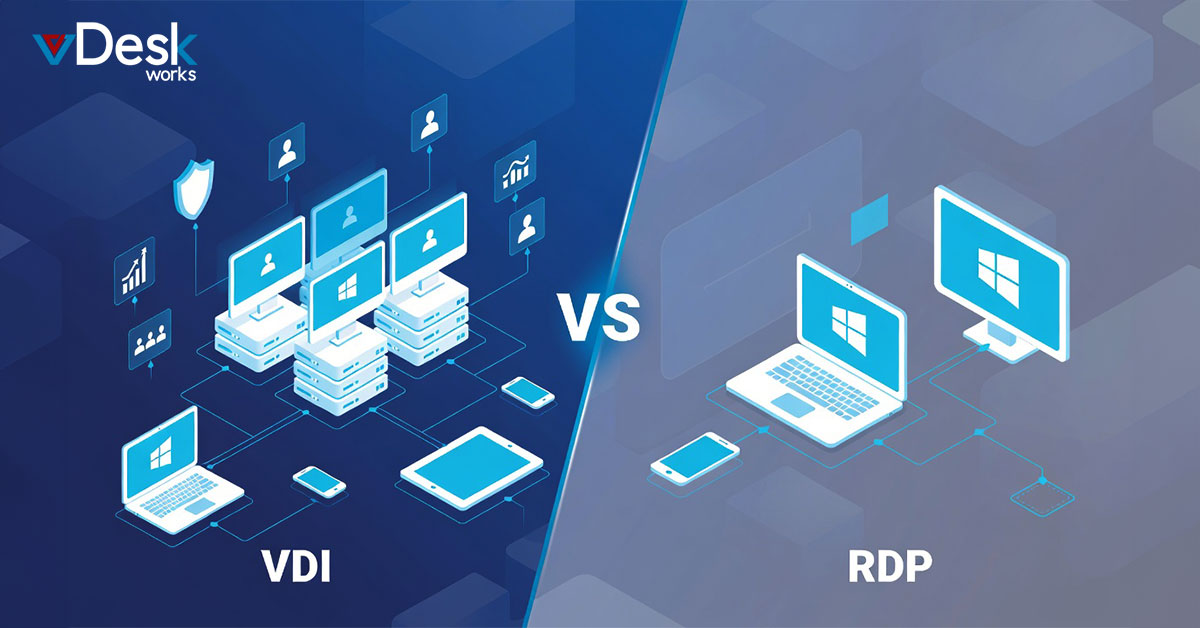The life of a developer is full of creation, solution finding, and many lines of code. But there's an ongoing fight, too: keeping a development environment secure yet flexible. It should carry different tools, libraries, and frameworks while staying reliable and performing well. In the past, developers used to depend on physical machines that were set up for their projects.
This method has many limitations. Initially, it might be costly to sustain a separate machine for every project, especially if the applications use many resources. Next, physical machines restrict programmers to working from one place only.
Last but not least, maintaining software compatibility and settings consistent on several machines could require extra time and may also not be error-free.
This is where virtual machines (VMs) have changed the game. VMs are software applications that create a virtualized environment that behaves like a computer. This environment can be set up to run particular operating systems and applications. It permits developers to make isolated and tailor-made development surroundings.
Now, let's understand the reasons behind the rising trend of developers using VMs and how vDesk.works' Cloud VDI solution can transform your development process.
Introducing vDesk.works
The one who leads this is vDesk.works, a worldwide head in application delivery, desktop virtualization, and cloud client technology solutions. vDesk.works give IT professionals and service providers the power of secure application and desktop deployment tools. Their virtual desktops let users reach their development environment from any device anywhere on Earth. This means developers have unmatched flexibility and a significant increase in their productivity - they can now work from the comfort of a home office, a café, or while on the journey
vDesk.works Manager: Centralized Control for Effortless Management
Picture one place, a sole platform where you handle all systems, VMs, users, and resources. This is the enchantment of vDesk.works Manager. The dashboard in this single location provides several benefits to make development workflows smoother:
Simplified Management: No more handling configurations on various machines. vDesk.works Manager permits you to manage everything from one place, freeing up your time and energy for coding and creativity.
Better Watch: Using a strong resource monitor, observe server performance, resource use, and user sessions in real-time. This method lets you spot possible blockages beforehand and improve your development setup for the best results.
Dashboard Customization: Create a dashboard according to your preferences. Choose what information you want to see first, such as CPU, memory, or the number of active user sessions. This will help you make quick decisions and find problems faster.
vDesk.works makes it easier to manage databases, ensuring that your development environment functions efficiently. This allows developers to concentrate on creating applications without being concerned about complicated database setups or upkeep duties.
The vDesk.works Client: Unparalleled User Experience
The vDesk.works feature set is more than just about centralized management. The included vDesk.works client provides an exceptional user experience with many features that are tailor-made for developers:
Cross-Compatibility on Platforms: Access your Windows desktop from any device, such as a laptop, tablet, or smartphone. This eliminates the necessity for special development machines and encourages mobility and remote work possibilities. Now, developers can work on projects from any place with an internet connection, which supports more flexibility and balance between professional and personal life.
Secure access: A platform-agnostic client ensures the safety of your code and data in the centralized development environment. Layers of security ensure that they stay protected, even when you work from public Wi-Fi networks.
Reduced Hardware Costs: Eliminate the need for high-performance workstations.
Improved Collaboration: Share virtual desktops for real-time code reviews and pair programming.
Scalable Resources: Easily adjust computing resources based on project needs.
User Interface Improvements: The web-based client has a user-friendly interface designed to facilitate the most efficient workflow. Developers can move around applications easily, handle files, and work with team members in a known and natural interface.
24/7 Remote Assistance: Using vDesk.works' strong remote support makes help available all the time. If your virtual environment has any technical problems, you can get instant aid from qualified support staff to minimize the impact on your development process.
Security You Can Trust
For development environments, security is a big concern. vDesk.works has a full security suite that keeps your code, data, and infrastructure safe:
Advanced Security: DDoS protection keeps your servers safe from harmful attacks, and multi-layered security provides a complete defense against viruses, malware, and other dangers to security.
Backup and Restoration: Frequent backups and a strong restoration system guarantee you don't lose any valuable code or data. Random deletions or problems with hardware become a thing of the past, letting you concentrate on your development work without worrying about losing progress.
Disaster Recovery: vDesk.works has arrangements for disaster recovery, ensuring continuous business even during unexpected situations. If there is a natural calamity or electricity failure, the plan for disaster recovery from vDesk.works ensures that your development area can be restored quickly to its previous state, reducing stoppage and loss of information.
Secure Data Storage: The combination with Active Directory guarantees secure logins using unique user profiles. This multi-step authentication method provides protection and confidentiality, even if someone without permission enters your device.
Cloud Agnostic: Build Your Development Environment Anywhere
Sometimes, unexpected circumstances, such as power cut-offs, natural calamities, or even equipment breakdowns, can disturb usual work settings. vDesk.works has disaster recovery capabilities included to help lessen these risks.
vDesk.works recognizes that the requirements for development differ. Their neutral stance towards cloud solutions allows you to set up your development environment on any cloud provider, be it a public one such as AWS, Azure, or GCP, or a private cloud solution. This adaptability guarantees that your environment is not bound to a particular provider, providing you with the liberty to select the cloud service that most closely matches your requirements and infrastructure.
On-Premise Deployment: If an organization needs data security or simply wants total control over its infrastructure, it can use vDesk.works on-premise deployment. This choice lets you put the vDesk.works solution in your own data center, keeping all aspects of the development environment entirely under your control.
Cloud Deployment: vDesk.works provides cloud deployment choices for companies that want a fully managed solution. This removes the necessity of having on-location hardware and IT knowledge, permitting you to concentrate on development activities. vDesk. works handles all infrastructure management and upkeep, guaranteeing a trustworthy and protected development environment.
Ready to Experience the Power of vDesk.works?
To know more about the vDesk.works Cloud VDI solution and how it can change your development workflow, go to their website. With vDesk.works, you can create a development environment that is safe, flexible, and easy to use - giving you the freedom for creativity and innovation. So, manage your development journey with vDesk.works now!

 Admin
Admin