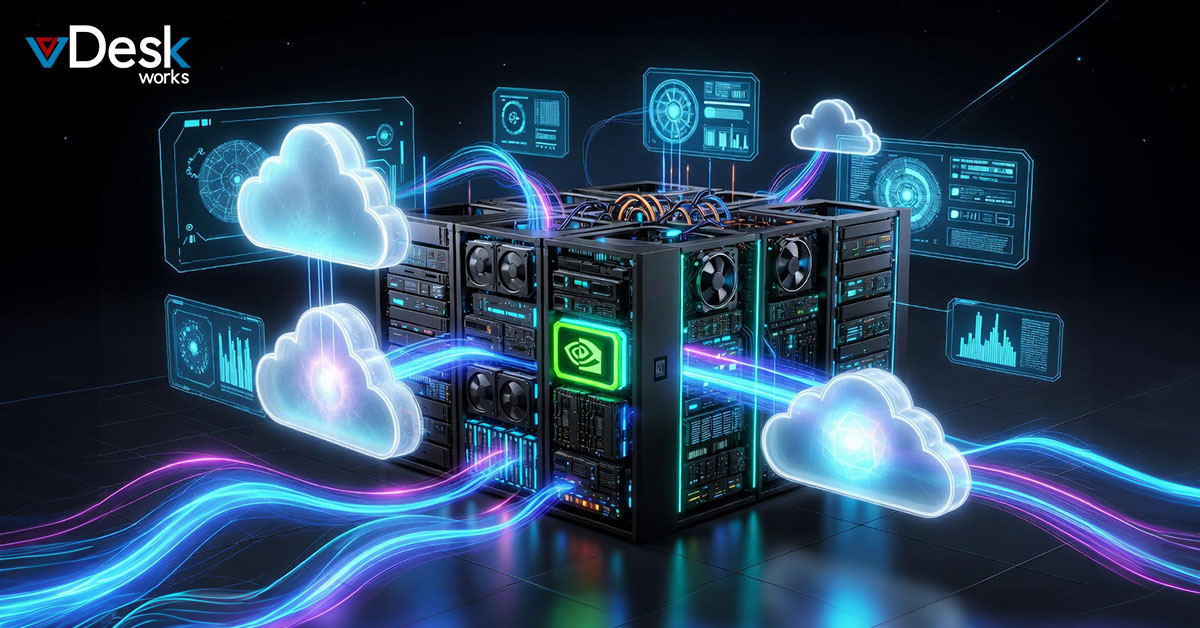Despite being one of the most prominent developments of the past few years, many businesses still find remote work problematic. Multiple technologies, providers, and configurations impact the cost and labor necessary to deploy this system. Even the most popular solution for remote work, virtual desktops, is not necessarily the most obvious one. Adding insult to injury is the volume of online chatter over the execution of these solutions.
Advantages of Virtual Desktops
Fully-Managed
In the past, creating desktop virtualization services required the IT department to configure and operate the gateway, broker, diagnostics, and load balancing. Even then, it will not be as sophisticated or trustworthy. On the other hand, virtual desktops are fully managed services, meaning that the platform takes care of all configurations and settings. However, while the deployment of virtual desktops is much faster, organizations will still require the assistance of an IT team for changing configurations, maintaining compliance, installing updates, and performing other IT administration tasks. It is essential not to confuse managed services with a lack of customization.
Native Cross-Platform Support
Your office's PCs may all be running one operating system, but employees' devices may not. This situation can be a massive barrier for employees running macOS or a different version. However, virtual desktops eliminate this issue. The user experience between a physical desktop and a virtual desktop is nearly identical. The layout, controls, and personalization choices are similar across all platforms, and applications function identically to their native counterparts. Another feature of virtual desktops is their ability to save user profile data in the cloud, allowing apps such as Outlook to start with all data (emails, for example) preloaded when the employee logs in. This ensures that employees' devices never interfere with their job performance.
Lowered Expenses and IT Overhead
Most firms acquire and assign individual computers to each employee. However, this presents the organization with significant obstacles. To begin with, company-owned computers for remote work are not as safe as they may appear. Even with data protection software and stringent firewall protocols, tens or hundreds of hard drives are used to hold critical firm data, raising the danger of data theft and loss. In addition, every company-owned laptop becomes an IT asset for which the organization is responsible. This necessitates providing IT support and supervision to each employee, which can be costly and time-consuming. Implementing virtual desktops as your remote working platform eliminates all of these issues. For example, employees can use their devices without increasing IT costs, as the IT staff worries about central virtualization. An appropriately configured virtual desktop environment can cut up to 80% of infrastructure expenses.
Additional Protection
With the increase of privacy regulations, protecting firm data has increased since data leaks, especially personal information, have become much costlier. Consequently, the ideal strategy for data security is to be proactive instead of reactive, and virtual desktops assist enterprises in taking this approach. The prospect of data exfiltration is one of the most prevalent security issues associated with virtual desktops. Virtual desktops prohibit employees from downloading any data from the virtual desktop onto their own devices. In addition, virtual desktops provide managers with a unified platform for creating and enforcing policies, eliminating the need to control employee devices directly.
Most crucially, none of this security compromises efficiency. Employees must only log in over a secure connection to preserve data security, allowing them to focus solely on their tasks. Data residency, or where data is stored, is an additional major security problem for enterprises. Security frameworks such as NIST 800-171 mandate that businesses only keep their data on U.S. soil. In addition, if a corporation collaborates with the United States government, this framework is required for any user or device that can access the data. Canada has comparable data residency restrictions for contractors undertaking government business.
Highly Scalable and Trustworthy
Scalability and dependability are two areas most SMBs struggle with, especially when employing on-premises technology. Using a cloud-based remote working solution like vDesk.works, which allows for scalability and nearly perfect reliability at a reasonable price, is one of the most popular ways to circumvent these limits. It allows administrators to create desktop sessions in the data center nearest to end users.
Why Employ Virtual Desktops
vDesk.works is an ideal choice for any organization seeking a safe and user-friendly remote working solution, as it contains all the functionality most businesses want. Virtual desktops can also be implemented on short notice, a requirement for many companies transitioning to remote work in response to an emergency. However, there are fewer apparent circumstances in which Virtual Desktop would be an excellent option. The following are examples of such situations:
In the Face of Increased IT Costs
Due to their dependence on computers and software, modern firms typically incur high IT expenses due to increased IT costs. Commonly, high costs can be attributed to a few significant factors. For instance, many firms transitioning to remote work incur costs increased due to the additional licensing fees required to implement security features for remote employees. The high need for IT support as employees set up their laptops for work could also be a contributing factor. Virtual desktops eliminate the need to purchase separate licenses for individual employees, resolving both issues; hundreds of employees share the same desktop (but with different profiles). Consequently, the IT team is only required to administer the central virtualization. Each employee device (personal or company-issued) still requires a license for an accentual Desktop.
When capacity constraints exist,
A rapidly expanding company that hires new employees every month faces many obstacles, such as efficiently onboarding new employees, maintaining access control, and ensuring that the backend can handle growth without experiencing disruptions. Virtual desktops provide a centralized management platform to manage end users and a highly scalable backend with 99.9% uptime to minimize downtime, mitigating many of these difficulties.
Difference between Virtual Desktops and VPNs
Many organizations find it difficult to pick between virtual desktops and virtual private networks (VPN) as remote working solutions owing to their comparable purpose and intended roles. However, significant distinctions between virtual desktops and VPNs may influence your choice. A VPN establishes a secure network on top of an existing network. This adds connection features that enable employees to access files and apps generally accessible only when connected to the local network (that is, in the office). As a result, staff can download files to their devices, which poses a severe security risk. A VPN exposes the business network to attacks against VPN software and hardware. It also adds an attack vector via the endpoint connecting to the enterprise network, meaning a virus on an employee's device would have access to the whole enterprise network. Virtual desktops eliminate the likelihood of data exfiltration, brute force, and endpoint connection vectors.
Virtual desktops are a great resource for businesses of all sizes and industries. Contact vDesk.works today to learn how our virtual desktops can benefit your business!


 Lauren King
Lauren King