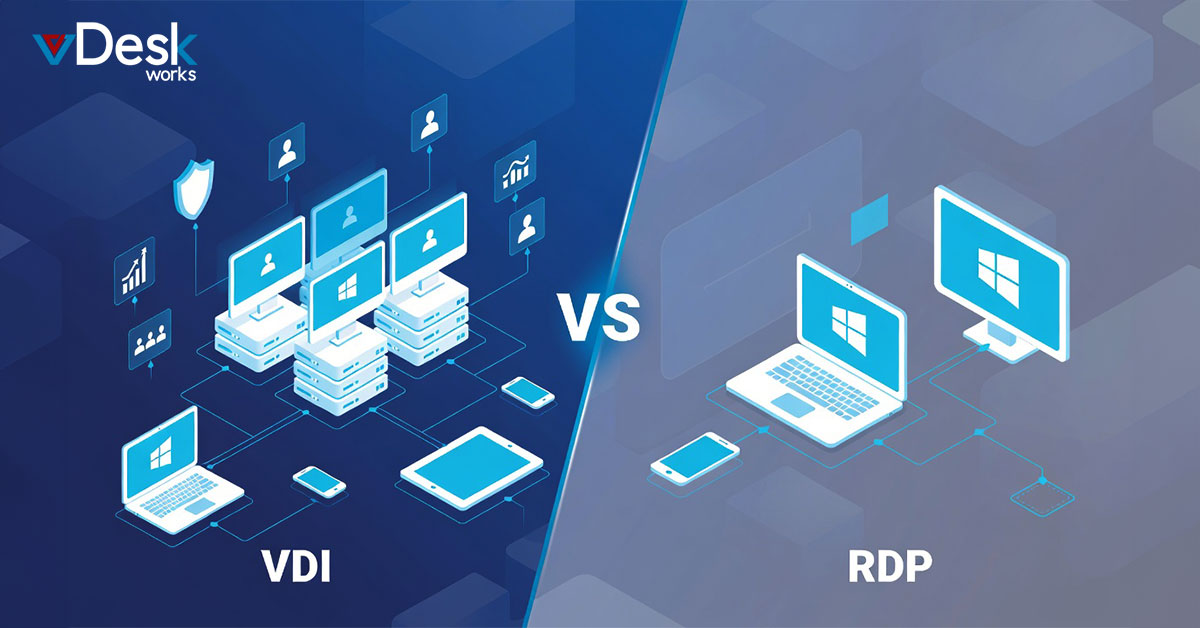Call centers often employ agents from across the world. With the rise of remote work, more agents are now working from home. To accommodate this change, call centers have started to use virtual desktop solutions. A virtual desktop can be accessed from any device with a stable internet connection. Virtual desktops can help call centers cut down on their IT costs. Before selecting a virtual PC provider, managers of call centers must first do their research and pick one that works best for them. Some examples of virtual desktop solutions that call centers can use include vDesk.works, Dizzion, V2 Cloud, Tehama, and DesktopReady.
Overview of Virtual Desktop Solutions for Call Centers
vDesk.works
vDesk.works’ virtual PCs are helpful tools for call centers to use. Users can access vDesk.works on any device and operating system. vDesk.works is device-agnostic, which means that any software systems and applications can be used regardless of the device the virtual desktop is being accessed from. This feature allows for call centers to have BYOD (bring-your-own-device) policies. Users can host systems such as Microsoft Azure and AWS on their virtual desktops. vDesk.works has a pay-only-for-what-you-use pricing plan so call centers can save on money.
Another benefit of using vDesk.works is that it includes security measures like firewalls, multi-factor authentication, single sign-on measures, frequent backups, anti-virus protection, and military-grade encryption. Any data is stored on the central cloud server instead of the endpoint device. If a user loses their device, its access can be removed from the call center’s cloud server. vDesk.works also includes disaster recovery plans to restore data in the case of power outages or other events. As agents are hired, and others leave the company, the system can be scaled up or down to reflect these changes. If users run into any technical difficulties, the vDesk.works team is available at all times to provide IT support. Due to its range of features and ease of use, vDesk.works is an ideal virtual desktop provider for call centers.
Dizzion
Dizzion is a virtual desktop provider that call centers can take advantage of. Dizzion’s virtual PCs can be accessed from any type of device. These virtual desktops have multiple levels of enterprise-grade security. Another benefit call centers can gain from using Dizzion is that it includes disaster recovery solutions in case any data is lost in the case of natural disasters or technological failures. However, a disadvantage of using Dizzion is that it is not as user-friendly as other virtual desktop systems.
V2 Cloud
Call center agents can utilize V2 Cloud to access virtual desktop solutions from any device and location. In addition to computers, tablets, and smartphones, V2 Cloud can be accessed on thin and zero clients. Users can access systems like Azure Active Directory on their virtual desktops. Another benefit of using V2 Cloud is that it includes security measures like anti-virus protection and frequent backups. However, some call centers may hesitate to use V2 Cloud as their virtual PC provider because some users have reported that the system tends to lag.
Tehama
Tehama is a virtual desktop provider that call centers can use. A key feature of Tehama is that the virtual PCs include security measures like multi-factor authentication and restricted network access. Tehama is available to use on AWS platforms. Another benefit call centers can gain from using Tehama is that it includes security measures such as encrypted firewalls. Tehama includes a pay-only-for-what-you-use pricing plan, so call centers don’t waste money. However, a downside of using Tehama is that the system can sometimes be slow to connect.
DesktopReady
Call centers can use DesktopReady as their virtual desktop provider. One of the main benefits of using DesktopReady is that any data is stored on a remote cloud server instead of the endpoint device. The data can then be accessed from any location. Only authorized users are able to access the remote cloud server. Another benefit of DesktopReady is that it allows managers and administrators to scale the system up or down as needed. However, some call centers may hesitate to use DesktopReady as their virtual desktop provider because to access the system on non-Windows devices, additional fees have to be purchased.
As remote work persists, call centers can benefit from adopting virtual desktop solutions so agents can work from anywhere. Call center managers should look for a virtual desktop provider that can be accessed from any device and operating system and includes extensive security and scalability measures.
If call centers want to use the best virtual desktop provider, they should use vDesk.works. vDesk.works includes all of the features mentioned above. To learn more about vDesk.works’ virtual desktop solutions, visit www.vdeskworks.com/ to speak with a product representative and receive an online demo.


 Emma Carson
Emma Carson