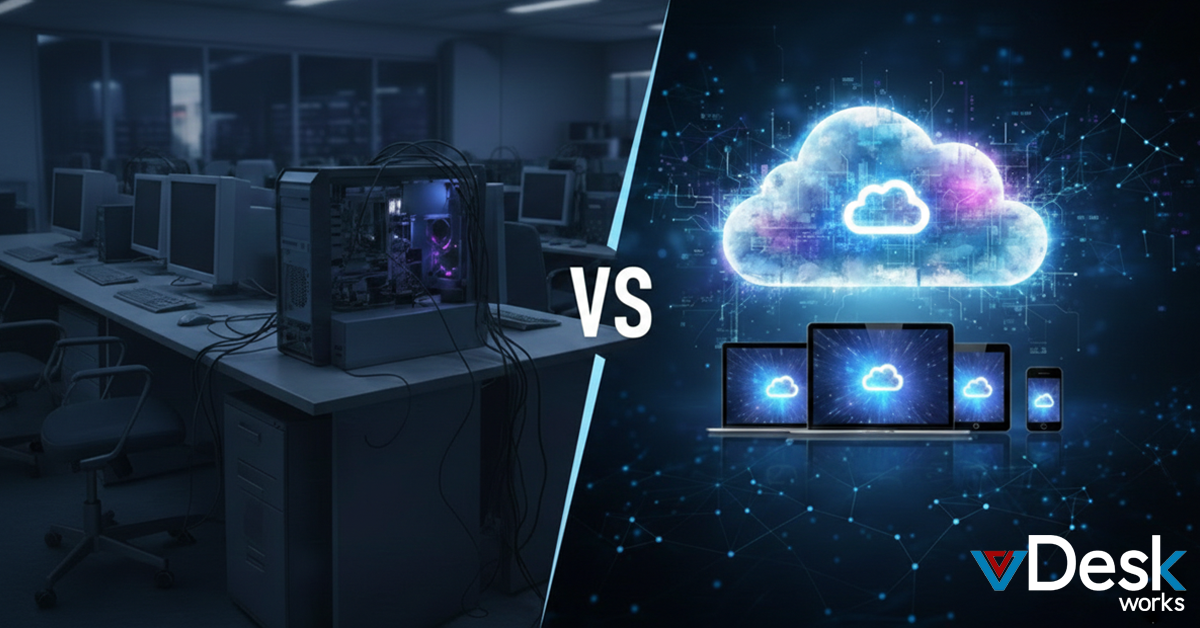The COVID-19 pandemic has forced organizations of all sizes to rapidly adapt their workflows to support a remote workforce. While this shift has enabled companies to maintain business continuity, it has also created new cybersecurity risks.
Why Monitoring Your Remote Working Environment is Crucial
The remote working environment is complex and ever-changing, making it difficult to secure. Employees may be working from different locations, using personal devices, and accessing corporate data via unsecured Wi-Fi networks. This increased complexity makes it more difficult for security teams to identify and respond to threats in a timely manner.
Additionally, the use of personal devices for work purposes introduces a new attack surface for malicious actors to exploit. For example, an attacker could install malware on an employee’s laptop that gives them remote access to the device. From there, they could steal sensitive data or launch attacks against other systems on the network.
5 Tips for Monitoring Your Remote Working Environment
1. Implement a Zero-Trust Security Model
A zero-trust security model is an approach to cybersecurity that assumes that all users and devices are untrustworthy. This model requires authentication and authorization for every user, regardless of their location or device.
To implement a zero-trust security model, organizations should leverage identity and access management (IAM) tools. IAM tools allow organizations to manage user identities, roles, and permissions. They can also be used to enforce two-factor authentication (2FA) and single sign-on (SSO) policies.
2. Integrate a Cloud Desktop Solution with Data Encryption and Security
With a cloud desktop solution, all of an organization’s data and applications are hosted in a secure, remote data center. Users can access their desktops and applications from any device with an internet connection.
When choosing a cloud desktop solution, it’s important to ensure that the provider offers data encryption and security features. Data encryption ensures that data is unreadable by anyone who does not have the encryption key. Security features, such as firewalls and intrusion detection/prevention systems, help to protect data from cyberattacks.
3. Make Sure Remote Employees are Using Secure Networks and Devices
One of the best ways to secure a remote workforce is to make sure that employees are using secure networks and devices. Organizations should provide employees with guidelines for choosing secure Wi-Fi networks and securing their devices.
4. Data Backup and Restoration
The remote working environment increases the risk of data loss due to hardware failures, human error, and cyberattacks. To protect against data loss, organizations should implement a data backup and restoration solution. This solution should include both on-site and off-site backups.
With an on-site backup, data is copied to a local storage device. The advantage of an on-site backup is that it can be quickly restored in the event of a data loss. However, the disadvantage is that the backup could be destroyed in the same event that caused the data loss (e.g., fire, flood).
An off-site backup is stored at a location that is separate from the primary data center. The advantage of an off-site backup is that it is protected from local disasters. The disadvantage is that it could take longer to restore data from an off-site backup.
5. Continuous Monitoring
Continuous monitoring is a security practice that involves continuously collecting and analyzing data to identify potential security threats. Organizations should implement a continuous monitoring solution that includes both automated and manual processes.
With automated continuous monitoring, data is collected and analyzed using tools such as intrusion detection/prevention systems (IDPS), security information and event management (SIEM) solutions, and vulnerability scanners. These tools can help identify potential security threats and vulnerabilities.
Manual continuous monitoring involves periodically reviewing data, such as system and application logs to look for signs of a security breach. This review should be conducted by a team of security professionals.
How to Pick the Best Virtual PC Solution?
Virtual PCs are a type of computer that allows users to run multiple operating systems (OS) on one physical machine. A virtual PC can be used to run different versions of Windows, Linux, and other OSes. Virtual PCs are also known as “virtual machines” (VMs).
When choosing a virtual PC solution, there are a few things to consider:
- Operating system compatibility: Make sure that the virtual PC solution is compatible with the OS that you want to run.
- Hardware requirements: Check the system requirements to make sure that your computer can support the virtual PC solution.
- Price: Compare the price of different virtual PC solutions.
- User reviews: Read user reviews to get an idea of the quality of the virtual PC solution.
- Customer support: Make sure that the virtual PC solution comes with customer support in case you have any problems.
Your data is only as secure as the weakest link in your organization. And with more and more employees working remotely, the chances of a security breach increase. To protect your data, it’s important to implement security solutions that address the risks of remote work.
vDesk.works' cloud desktop solution includes all of the security features you need to protect your data, including data encryption, data backup and restoration, and continuous monitoring. With vDesk.works, you can be confident that your data is safe and secure. Get a live demo now!


 Emma Carson
Emma Carson