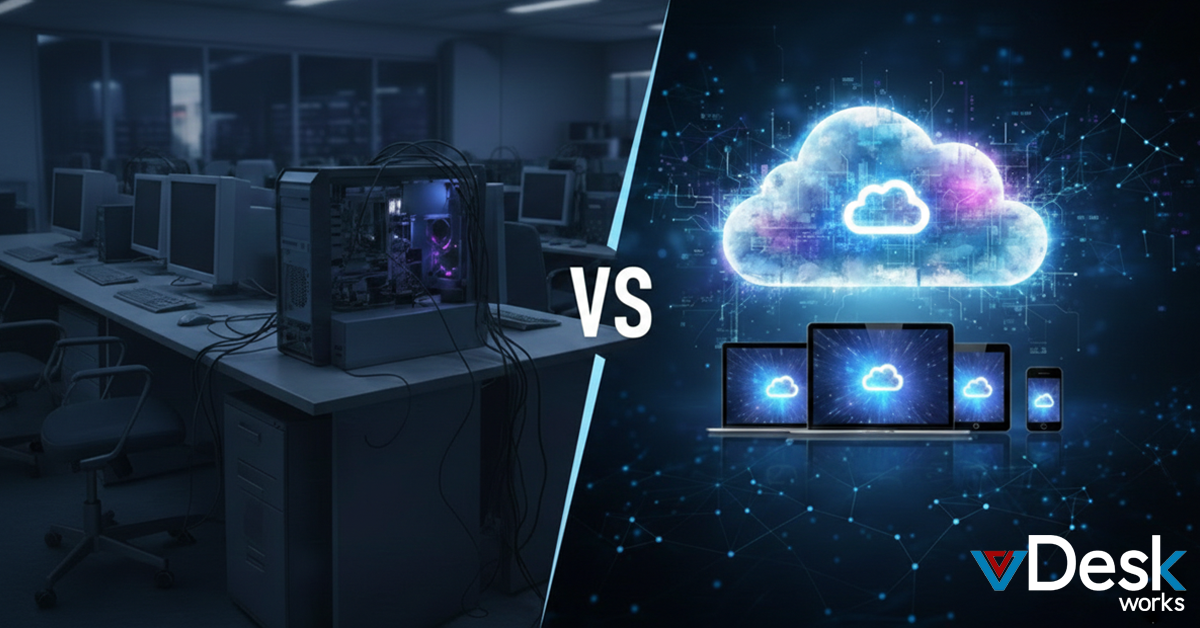Virtual desktops have seen a boom in popularity since the onset of the Covid-19 pandemic. The rise of hybrid and remote work policies has ushered in many new challenges for companies across industries. Information security, device compatibility, and access to tools are just some of the issues facing companies with remote workforces. For many of these companies, adopting virtual PC infrastructure has proven to be a worthwhile solution.
What is a Virtual PC?
A virtual PC is a software-based emulation of a physical computer. Sometimes referred to as a virtual desktop or desktop-as-a-service, virtual PCs enable users to simulate the hardware of a separate computer. This can provide many benefits, such as greater flexibility, enhanced security, reduced costs, and better workforce management. Keep reading to learn more about the benefits of virtual PCs.
Increasing Flexibility to Decrease Spending
Virtual PCs vastly improve the potential for flexibility and accessibility in computing. Virtual PCs allow users to access important work materials using any device that is connected to the internet. They also make it possible for users to access different operating systems than the one their host device is equipped with. For example, users can run a Windows virtual PC on an Apple device, such as a MacBook. This eliminates the costs and frustration that are often felt when trying to establish compatibility between two competing operating systems.
The versatility of virtual PC environments allows you to equip your team with the necessary tools to do their best work. Virtual PCs allow you to share software and applications that are exclusive to one operating system with devices that would otherwise be incompatible. For instance, a MacBook user may need to run software that is exclusive to the Windows operating system. Implementing a Windows virtual PC makes this no issue as the MacBook owner can simply log into the virtual desktop environment and have all the necessary software at their disposal in a matter of seconds. The user can then switch back to their macOS operating system at any time to utilize the software on their host device.
Companies that take the BYOD (Bring Your Own Device) approach to technology can also help employees save significantly by using virtual PCs. Employees would no longer need to purchase new devices that are compatible with the company’s existing infrastructure in order to begin work. Virtual PC users can use any web-enabled device to access their virtual desktop environment, including laptops, smartphones, and tablets.
Securing Sensitive Data
One common concern businesses have regarding the implementation of remote work policies is data security. How can you make sensitive business information readily accessible for your remote team that needs it while ensuring it cannot be stolen or compromised?
Virtual PC solutions enhance security over your intellectual property. Administrators of the virtual PC ecosystem can easily approve or remove access to the cloud desktop environment for any user or device. While storing data on physical devices makes it vulnerable to access by unauthorized persons through hacking or other methods, using virtual PCs means that a lost or compromised device can be quickly removed from the ecosystem before it jeopardizes any other network device.
Utilizing a virtual PC infrastructure for your business also ensures that your data will be retrievable anytime, from anywhere. Because data is no longer reliant on a physical device or server, natural disasters or other occurrences that would normally threaten your business operations are no big deal. As long as you have an internet connection, your important data can be retrieved anytime via the virtual PC servers.
Improving Workforce Management
Because system administrators can efficiently grant and withdraw user access to the cloud operating system anytime, scaling the virtual PC network to your fluctuating business needs is fast and easy. Whether you are onboarding new hires or reducing the size of your workforce, the virtual PC ecosystem effortlessly adapts to the evolving needs of your business and teams.
The scalability of virtual PC solutions also applies to delivering software to your remote team. Managers can add or remove software licenses anytime via the virtual PC environment according to the company’s needs. The scalability of the environment allows companies to save on costs and time as they will no longer need to dedicate countless business hours to coordinating software installations for every individual user and device.
Choosing a Virtual PC for Your Business
The virtual PC marketplace has grown massively with the boom of pandemic-induced remote work. When choosing a virtual PC solution for your business, take a careful look at what each virtual PC provider offers in terms of features and support. You want to choose a solution and provider that is versatile and will work with you to adapt to the ever-evolving needs of your business. Today’s business landscape is constantly changing, and you need a virtual PC provider that will be there for you every step of the way to make sure you always get the service you need.
Taking into consideration the functionality and versatility that modern businesses require to be successful, we recommend vDesk.works for your Windows virtual PC solution. vDesk.works’ highly adaptable virtual PC infrastructure delivers optimized performance that will give you and your team the confidence you want in executing day-to-day business operations. To learn more about vDesk.works or to schedule a live demo, visit vdeskworks.com.


 Emma Carson
Emma Carson