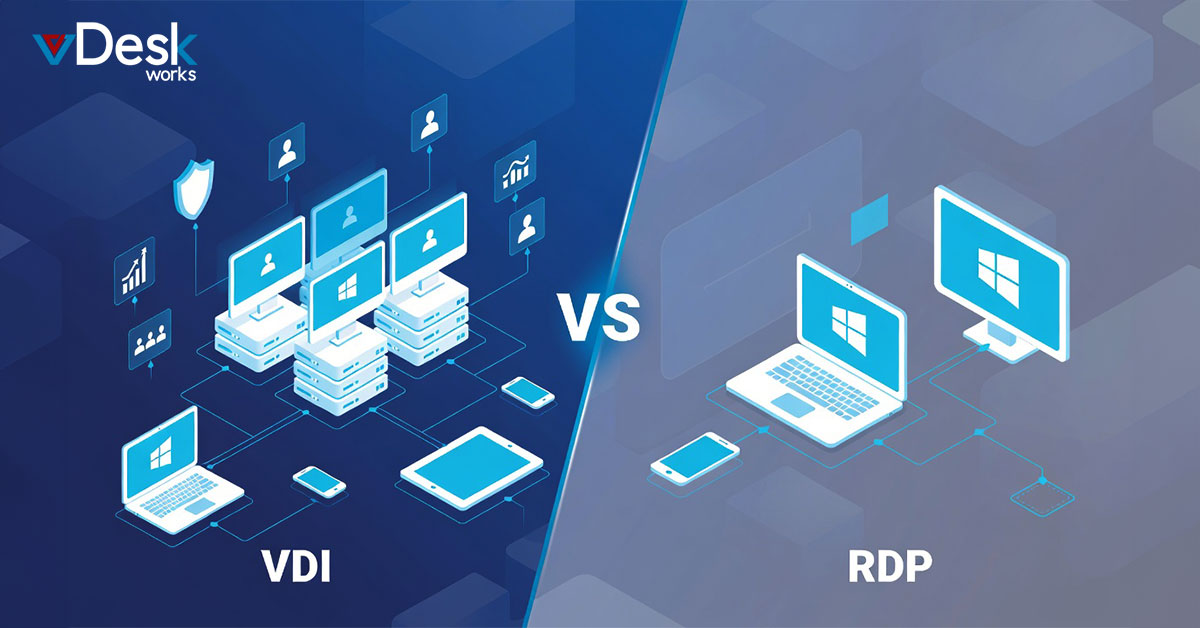Many companies have now allowed their employees to work from home forever Many companies are still trying to come to grips with how to maintain security while employees work from home.
How can companies maintain a high level of security without breaking the bank? We asked some experts for their tips on how to create a secure but cost effective WFH environment. We’re going to go over seven of these tips below.
1. Educate your employees on security risks
The first step in creating a secure WFH environment is educating your employees on the risks they face. Many people are unaware of the dangers of working remotely and need to be made aware of the potential threats. good way to do this is to create a security policy that covers the basics of working from home safely. This should include topics such as password security, using secure networks, and avoiding phishing scams.
2. Use a Virtual Desktop Computer
A virtual desktop computer is a desktop that exists only on a server in a data center. It's accessed remotely by users over the internet, and all the data and applications are stored on the server. This type of setup provides a high level of security because the data is not stored locally on the user's computer. In addition, virtual desktop computers can be configured and updated remotely, which makes it easy to roll out security updates and patches.
3. Use a Secure Communication Tool
A secure communication tool, such as Slack or Microsoft Teams, can be used to send messages and files securely. These tools encrypt communications so that only the sender and recipient can read them. In addition, these tools allow you to set up two-factor authentication, which adds an extra layer of security.
4. Use a VPN
A VPN, or virtual private network, is a type of network that allows you to connect to the internet securely. A VPN encrypts your internet traffic so that it can't be intercepted by hackers. It is a good idea to use a VPN while using public Wi-Fi networks.
5. Use Endpoint Protection
Endpoint protection is a type of security software that is installed on each user's computer. It includes features such as antivirus, anti-malware, and firewalls. This type of software helps to protect the computer from malware and other security threats.
6. Use Multi-Factor Authentication
Multi-factor authentication (MFA) is a security measure that requires users to provide more than one form of authentication to access a system. MFA can include something you know, such as a password, a security token, or a fingerprint.
7. Implement Security Policies and Procedures
It's important to have security policies and procedures in place to protect your data. These policies should cover topics such as password management, data encryption, and access control. By having these policies in place, you can help to ensure that your data is safe and secure.
Follow these tips from experts to create a secure but cost-effective WFH environment. Implementing even just a few of these measures can make a big difference in your data security.
Enterprises and Their Perks for Having Windows Virtual Desktop
To pick a provider, evaluate your options based on the factors that are important to you. Some factors you may want to consider include:
- Security: How secure is the provider's platform? What security features does it offer?
- Reliability: Is the provider's platform reliable? What uptime guarantees does it offer?
- Flexibility: Can the provider's platform be customized to meet your needs?
- Pricing: How much does the provider charge for its services? Is there a free trial period?
Once you've considered these factors, you should have a good idea of which virtual desktop provider is right for you.
vDesk.works: A Secure and Reliable Virtual Desktop Provider
vDesk.works is a leading provider of virtual desktop services. We offer a secure and reliable platform that is backed by a 99.9% uptime guarantee. Our platform is flexible and can be customized to meet your specific needs. We also offer a free trial so that you can try our service before you commit to a subscription. Contact us today to learn more about our virtual desktop solutions.
A virtual desktop can be a secure and cost-effective solution for your business. By using a trusted provider, you can have peace of mind knowing that your data is safe and secure. Contact vDesk.works today to learn more about our virtual desktop solutions. We offer a free trial so that you can try our service before you commit to a subscription.


 Noah Thompson
Noah Thompson