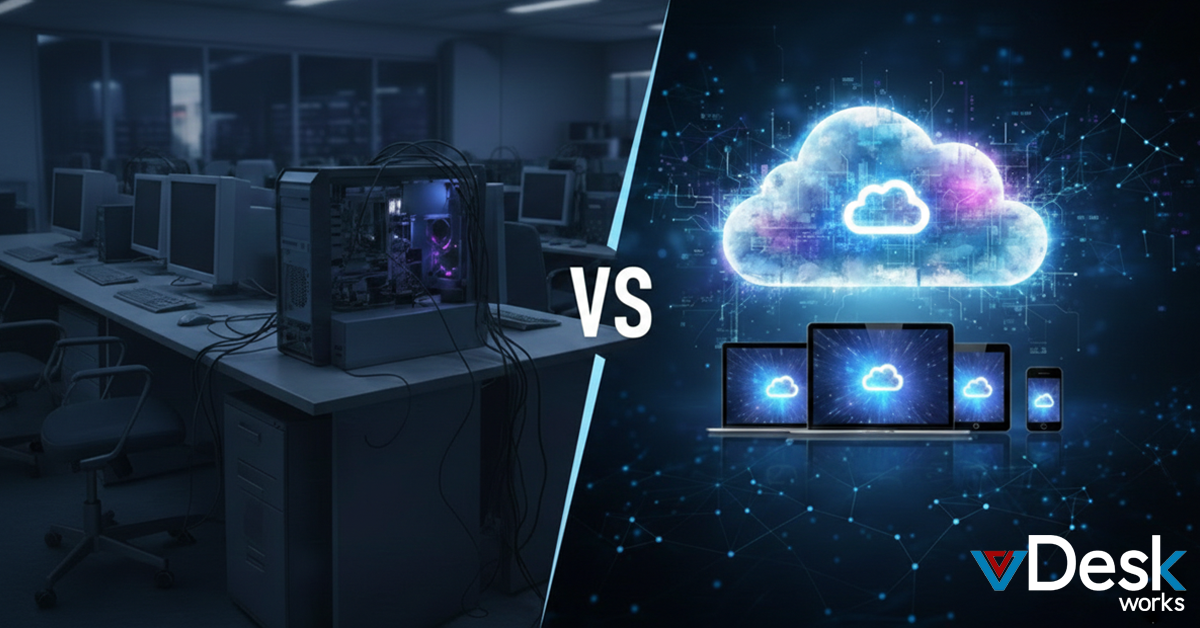The world is constantly evolving and with it, so is the way we work. In order to stay ahead of the curve, businesses need to be proactive in their adoption of new technologies - and that includes virtual desktops.
Let’s go over how businesses can employ a Windows 365 cloud PC:
Intro to Virtual Desktops
A virtual desktop is a computer that runs on a remote server, accessed via the internet. It's a type of cloud computing that allows users to access their files and applications from any location, using any device. It's becoming increasingly popular for businesses of all sizes.
How Virtual Desktops Work?
The way virtual desktop works is quite simple. All users need is an internet connection, and they can access their virtual desktop from any device, anywhere in the world. The remote server that houses the virtual desktop manages all of the processing power and memory, so there's no need for a powerful computer on the user end.
Also, a cloud-based virtual desktop is more secure than a physical one. That's because all the data is stored off-site, making it less vulnerable to theft or damage. If something does happen to the remote server, there are usually backup systems in place to ensure that users can still access their data.
7 Practical Reasons to Use Virtual Desktops
Here are seven practical reasons why your business should start using virtual desktops:
1. Increased Productivity5
One of the biggest benefits of virtual desktops is that they can help increase productivity. Users can access their files and applications from any location, using any device. Cloud-based virtual desktops are also more reliable than physical ones, so there's less downtime. Productivity increases even more when virtual desktops are combined with other cloud-based applications, like file sharing and video conferencing.
2. Improved Security
Another big benefit of using virtual desktops is that they're more secure than traditional ones. That's because all the data is stored off-site, making it less vulnerable to theft or damage. If something does happen to the remote server, there are usually backup systems in place to ensure that users can still access their data.
3. Reduced Costs
Virtual desktops can also help businesses save money. That's because they're more affordable than traditional desktops in terms of initial investment and ongoing maintenance costs. The overall cost savings will depend on the specific needs of your business, but it's not uncommon for businesses to save 30-50% on their overall desktop costs.
4. Increased Flexibility
Another advantage of virtual desktops is that they offer increased flexibility. Users can access their files and applications from any location, using any device. This flexibility allows businesses to provide their employees with the flexibility to work from anywhere, improving morale and retention.
5. Improved Collaboration
Virtual desktops can also help businesses improve collaboration. Employees can access the same applications and files from any location, using any device. The improved collaboration makes it easy for employees to work together on all kinds of projects - whether in the office or out of the office.
6. Increased scalability
Another big advantage of virtual desktops is that they offer increased scalability. That's because businesses only need to invest in the number of virtual desktops they need at any given time - there's no need to over-provision for future growth. The increased scalability makes virtual desktops a very cost-effective solution for businesses that are growing quickly.
7. Environmentally friendly
Virtual desktops are also environmentally friendly. That's because they use less energy than traditional desktops, both in terms of the initial investment and the ongoing costs. This can help businesses reduce their carbon footprint - and the associated costs.
Some of the top features include:
#1. Pay Only for What You Use
With vDesk.works, you only pay for the number of virtual desktops you need. There's no need to over-provision for future growth - which can save you a lot of money in the long run.
#2. Get Up and Running Quickly
Our simple, easy-to-use interface makes it easy to get started with vDesk.works. And, because we're a cloud-based solution, there's no need to install any software or hardware.
#3. Disaster Recovery
In the event of a disaster, our redundant systems ensure that your data is always safe and accessible.
#4. Access from Anywhere
Our virtual desktops can be accessed from any location using any device. This gives employees the flexibility to work from anywhere - which can improve morale and retention.
#5. Centralized Management
In the event of a disaster, our redundant systems ensure that your data is always safe and accessiblvDesk.works offers centralized management for all of your virtual desktops. This makes it easy to keep track of all your files and applications - and ensure they're always up-to-date.
In Conclusion
The bottom line is that virtual desktops offer many advantages for businesses - from increased productivity and collaboration to reduced costs and environmental friendliness. And, with vDesk.works, you can get all of these benefits plus much more. Try vDesk.works today by visiting us at https://vdeskworks.com.


 Jerry Clark
Jerry Clark