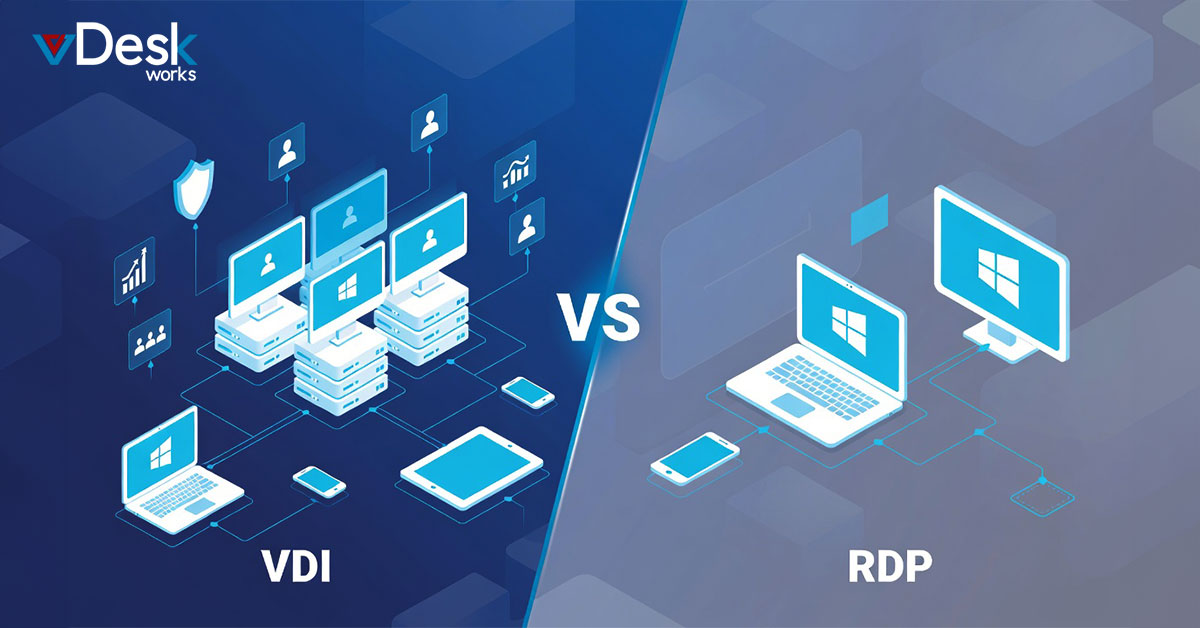Cloud Virtual Desktops have become a game-changing solution for businesses that want better flexibility, growth possibilities, and safety. They provide one place to access all your desktops from any device with an internet connection - no more need for physical workstations that require managing headaches! However, although cloud virtual desktops have many advantages, there are some secret warning signs. If you ignore them, they can make it easier to give users a good experience and help your return on investment (ROI). Let's delve into five red flags and explore strategies to navigate them effectively.
1. Not Considering Network Bandwidth Limits
Cloud Virtual Desktops greatly depend on a strong and consistent internet connection to provide smooth user experiences. A usual mistake is not correctly evaluating the bandwidth necessary to back up the implementation of Cloud Virtual Desktops. The signs of bandwidth limits are seen when there is slow speed, frequent cut-offs, and general annoyance for users. First, avoid having to do a complete network check before starting Cloud Virtual Desktops to avoid this red flag. Look at times when use is highest and find where the bandwidth gets blocked. Collaborate with your cloud service provider (CSP) to establish the least bandwidth needed by each user and ponder over potential scaling requirements as your enterprise expands.
Cloud Virtual Desktops enable businesses to centralize management and enhance security. Yet, security must not be an inactive thought. When you assess Cloud Virtual Desktop solutions, ensure your CSP provides strong safety characteristics such as multi-factor authentication, data encryption during transit and at rest, and detailed access controls.
2. Neglecting Data Security and Compliance

Cloud-based environments present worries about data security and regulation adherence. Give careful attention to your CSP's data security practices. In which location is your data kept? What security protocols are being used? Does your CSP follow the necessary rules tied to your business area? Not answering these questions might lead to data breaches and not following your company's regulations.
3. Need More User Training and Help
Moving to a Cloud Virtual Desktop setup requires users to adopt and feel comfortable with the new system. Remember how important it is for users to be well-trained in using this service. Empower your users with the necessary understanding and abilities to use the Cloud Virtual Desktops efficiently. Generate unambiguous documentation and support systems that are simple to find for answering user inquiries and solving problems when they occur.
4. Clash with Current Applications
Every application may not be designed for cloud surroundings. So, checking your present software applications in detail is essential before moving to Cloud Virtual Desktops. Find out which uses might not fit with the cloud or need unique setups to work well. Make a plan to handle these incompatibilities, like updating software, looking for cloud-native alternatives, or trying remote desktop protocol (RDP) choices for old-fashioned applications.
Cloud Virtual Desktops can be a good choice for handling your desktops at a lower cost, but not considering hidden expenses may reduce the money you save.
5. Hidden Costs
The first cost of using Cloud Virtual Desktops is good. Yet, there might be hidden costs related to the transfer of data, user licenses, and continuous service fees. Examine the pricing model of Cloud Virtual Desktops thoroughly, considering all possible expenses, to confirm it matches your financial plan and gives the anticipated return on investment.
vDesk.works: Feature-Packed Cloud Virtual Desktop Solution for Enterprises
vDesk.works, a provider of Cloud Virtual Desktop, has features to tackle the worries mentioned in this blog. Their environment is protected and always available, ensuring there's less time when desktops aren't working well, and data remains strong against threats. They have abilities like an easy-to-use console for managing desktops in one place that can be set up and controlled from a central location by IT teams with vDesk.works.
Using your own device (BYOD) and securing access from a distant place, either through an internet browser or a dedicated client, gives users exceptional mobility. vDesk.works merge flawlessly with current file servers on location, letting users access essential data from everywhere. Furthermore, the Cloud Virtual Desktops of vDesk.works are changeable in size, which means you can adjust resources to meet your growing business requirements. Their solution provides cost-effectiveness by removing the necessity for costly hardware and IT infrastructure handling. You can concentrate on your primary business tasks when utilizing vDesk.works because they manage all complexities related to your Cloud Virtual Desktop atmosphere.
If you take care of these red flags beforehand, your shift to a Cloud Virtual Desktop setting will likely be trouble-free and give you all its advantages. Keep in mind that Cloud Virtual Desktops are like powerful tools; they need proper planning, setup, and continuous handling for best outcomes. By thinking about these possible problems carefully, you can make sure that a Cloud Virtual Desktop is successfully set up, which helps your team and makes your business grow.


 Emma Carson
Emma Carson