Client Features
vDesk's cross-platform support helps you access your Windows desktop environment from any device whether it’s a Laptop, Chromebook, Android phone or IOS. With vDesk’s built-in HTML 5 web client support your Windows desktop is never far away from you.

Desktop Clients
Desktop clients are available for all three major PC platforms like Windows, Linux, and MacOS. With Desktop Clients, the user can access the published applications over LAN or WAN using a secure connection.
Web Access
Web Access helps the user to access published applications through any HTML5 enabled web browser. The user can access those assigned applications independent of the Operating System from any device.
Printer Redirection
The printer redirection helps the user to redirect the local printer onto the vDesk client. User can access the same printer through the vDesk client. It maps the locally installed printers to the central server session. The session user clicks to print and receives the printed document through printers on site.
End-User Experience
Seamless windows (applications presented without Terminal Server frame). We can access the application via desktop shortcuts, the Windows Start menu, or browser-based via Application LaunchPad. Application can be Disconnected and Re-connected through the vDesk client app. Local Server and Network printing is also available with client default printer support.
Client Platforms
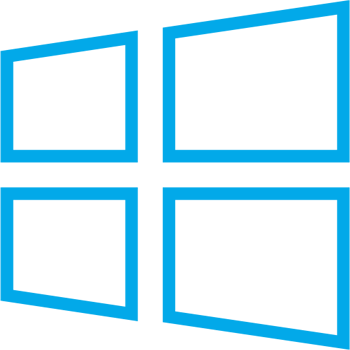
Windows XP, 7, 8.x, 10
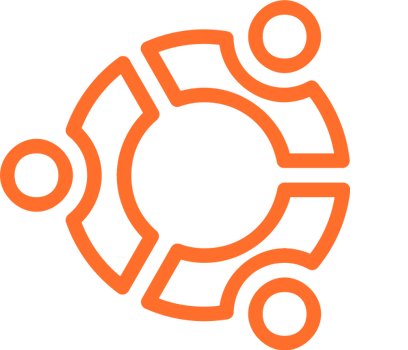
Linux / Ubuntu
Chromebook
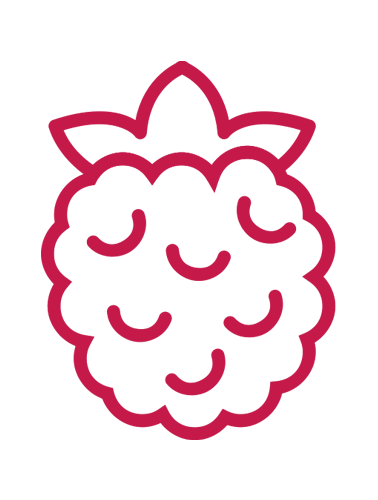
Raspberry Pi
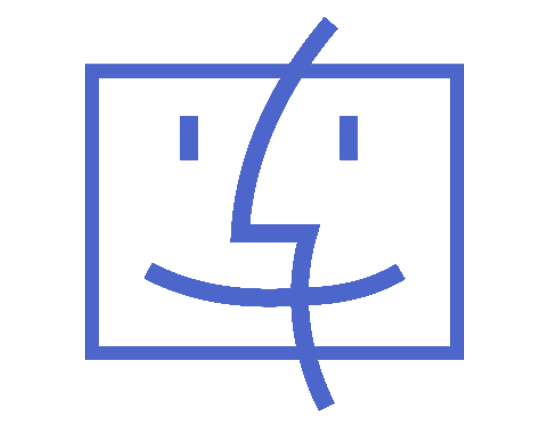
MacOS

Android
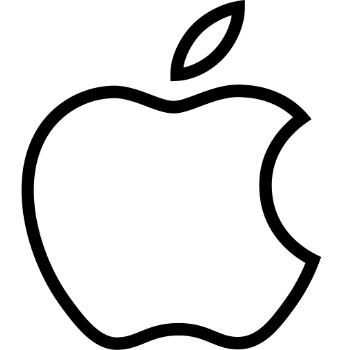
iOS

Web Client
Clients Features
- One-click Deployment
- Auto Update vDesk Client
- RD Gateway Support
- MFA
- Clipboard (Copy and Paste)
- Plug and Play device Redirection
- Two Way Client Communication (Active client)
- Microphones Redirection / Audio Recording
- Screen zoom-in/zoom-out on Mobile Devices
- Local drive/storage Redirection
- Mapped Network Redirection
- Time Zone Redirection
- Speakers / Sound Redirection
- Printers Redirection
- Scanners Redirection
- Smart Cards Redirection
- USB Redirection
- USB Storage Drive Redirection
- Camera Redirection
- Multi-Monitor Support
- Remote FX - VDI only
- Virtual Keyboard
- Mouse Pointer
- Bluetooth Keyboard
- Bluetooth Mouse
- Alphanumeric key from the physical keyboard to the remote session
- Shortcut Keys from the physical keyboard to the remote session
- Publish an APP on Play Store/ Software Repositories
- Auto fit
- Auto-rotate on Mobile Devices
- Auto set device screen resolution
- Kiosk mode support
- Client Drive / Printer Mapping
- Disconnected / Active Session View
- Widgets/Shortcut - on user home screen










