Safe, Effective, and Strong Security Solution for Cloud VDI
Businesses are empowered with a safe and effective Cloud VDI solution from vDeskWorks. We take pleasure in providing strong security standards combined with tools that maximise resource management. Configuring the automated removal of unneeded virtual desktops is one such option. vDeskWorks may automatically remove these desktops after a certain amount of inactivity, freeing up resources and lowering the risk of security flaws related to inactive accounts.
Additionally, with features like rotating IP addresses, vDeskWorks places a high priority on network security. This procedure stops hackers from using methods like network sniffing to identify certain servers. An additional layer of security is added by vDeskWorks, which makes it much harder for unauthorised access attempts by continuously changing the allocated IP address to virtual desktops.
With its secure cloud-hosted server farms and high availability, vDeskWorks guarantees a safe hosting environment. This means that your company's activities will never be interrupted. Because your vital information is kept in multi-layered, secure data centres, you can rest easy knowing that your company needs will always be met. vDeskWorks offers a complete solution that enables your team to work effectively without sacrificing security by fusing industry-leading security features with outstanding performance.
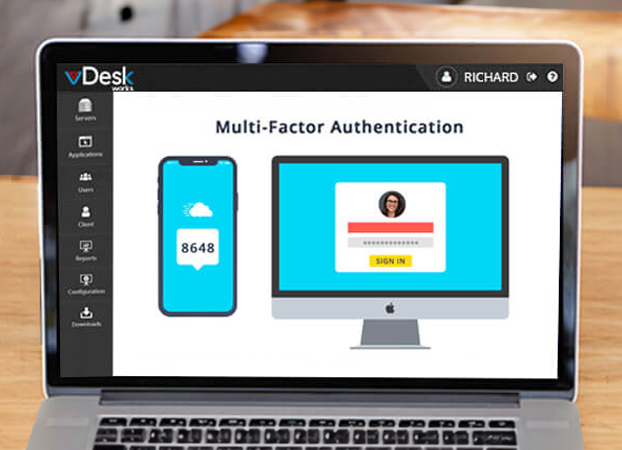
Increased Protection with vDeskWorks
- By putting in place strong access restrictions, vDeskWorks further demonstrates its dedication to security. Multi-factor authentication is used to authenticate users, guaranteeing that only those with permission may access their virtual desktops. Furthermore, vDeskWorks uses cutting-edge encryption methods to safeguard private information while it's in transit and at rest.

Ongoing Innovation to Provide a Smooth User Experience
- The goal of vDeskWorks is to provide a flawless user experience. To maximise security and performance, the platform is regularly updated with the newest technology. To fix vulnerabilities and guarantee that the VDI environment is always safe, security patches and software upgrades are applied on a regular basis. For companies of all sizes, vDeskWorks offers a dependable and secure solution by staying ahead of new risks.
Some of the top features of vDeskWorks include
Automatically Eliminate Virtual Desktops
Use auto-delete feature to improve security and streamline your VDI environment. Set a period of time for desktop inactivity. After this time, vDeskWorks automatically removes any virtual desktops that are not used. This removes inactive accounts that can present security threats and frees up important resources for current users.

Accessing the Web from Any Device
Take advantage of unrestricted work mobility with vDeskWorks. Any internet-connected device, including laptops, tablets, smartphones, and thin clients, may access your virtual desktop. Because our web-based client does not require pre-installed software, you may work from anywhere with ease.

GPU-Powered VDI
GPU-powered virtual desktops are available from vDeskWorks for those that require high-performance computing. With the help of specialised graphics processing units, these PCs greatly increase processing capability for graphics-intensive programs like CAD software, 3D modelling, and video editing. For intensive activities, enjoy seamless workflows and quick rendering times.
Decide on backup intervals
Use programmable backup intervals to protect your important information. You may choose how frequently your virtual desktops should be automatically backed up using vDeskWorks. Depending on your needs, you may select hourly, daily, or weekly backups. This guarantees that your data is always safe from unplanned occurrences or inadvertent erasure.
Reusing Hardware
Goodbye to obsolete gear. By turning your current desktops and laptops into thin clients, vDeskWorks makes it possible to repurpose them. This lowers the initial expenses related to purchasing specialised thin client devices in addition to reducing hardware waste.
Azure Recovery Solution
With vDeskWorks' connection with Azure Recovery Services, enjoy unmatched resilience. Your virtual desktops may be restored in the case of a hardware malfunction or outage thanks to this reliable solution.
Notifications by Email
Use the extensive email notification system offered by vDeskWorks to stay updated. Get timely notifications for a variety of situations, including as security alerts, desktop creation/deletion notifications, backup completion confirmations, and low disc space warnings. Remain in charge and efficiently administer your VDI environment.

About vDeskWorks
- vDeskWorks is a platform that helps all types of businesses leverage the benefits offered by remote work, through its wide range of cloud-based solutions. It focuses on key requirements for modern teams working from different locations: strong security measures, latest technology to improve speed and performance, careful tracking for best use of resources and easy user experience on various devices as well as simplified management tasks with one control panel. Lastly, the system provides strong backup and recovery plans, guaranteeing that business operations run smoothly without much interruption.
- A complete Cloud VDI solution designed to satisfy the changing demands of contemporary enterprises is provided by vDeskWorks.
-
Organisations may reach new heights of productivity and efficiency with vDeskWorks' performance-enhancing technology, flexible deployment choices, and strong security measures. Businesses may maximise resource utilisation, improve security, and guarantee a flawless user experience by utilising cutting-edge technologies like auto-delete, web-access, hardware repurposing, and GPU-backed VDI.
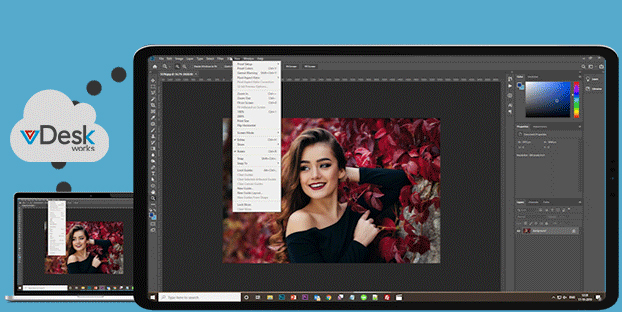
Remote Assistance
Remote Assistance and Session Shadowing
- vDesk.works allows an administrator to take remote control of the session with the user's permission through its Remote assistance and shadowing tool.
Remote Support
- vDesk.works Remote Assistance is a convenient way for a technical support team to connect to any remote desktop and provide the user with a quick cloud based virtual desktop solution.
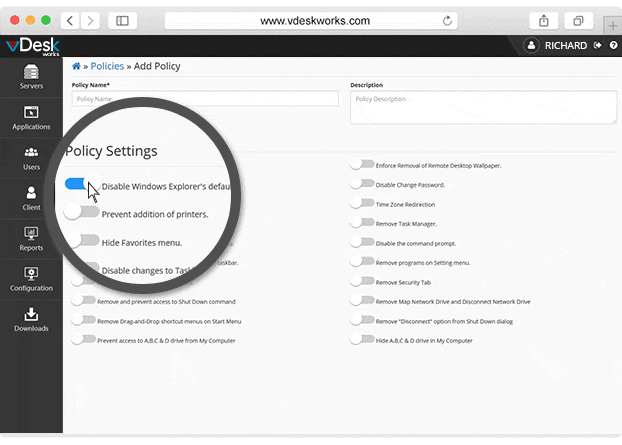
Advanced Security
Access Control
- Hosted VDI solutions that prevents unauthorized remote access to confidential network information through advanced access control. So you are at peace that your remote workforce is fully productive.
Granular Client Policies
- vDesk.works' cloud based virtual desktop services allow you to secure corporate data by enforcing client policies. These policies can be applied to a specific user, an Active Directory group, or even by the end-user device.
Secure Hosting Environment
- High availability secure cloud-hosted server farms in windows server 2016, windows server 2012 virtual desktop protected environment. vDesk.works provides zero downtime and keeps your business needs up and running.
- Users access their virtual desktop cloud through a secure Gateway. Buy secure virtual desktop online that enables businesses for bring-your-own-device (BYOD) environments.
- Hosted desktop that further ensures user's security by implementing Multifactor authentication (MFA).
Benefits of vDesk.works for your Business
Ease of Use
Deploy and control everything from a centralized console
Security
Minimize the threat of data theft with secure access. Only registered users can access applications
Mobility
Manage vDesk.works locally or through a secure access web browser
Cloud
Get the benefits of the cloud while still retaining control of software and data
Cost Saving
vDesk.works DaaS removes the need of dedicated IT infrastructure and promotes Bring Your Own Device (BYOD)
High Availability
vDesk.works clients are hosted on virtual machines guarding against everything from hard disk failure to a complete server failure
Instant Scalability
Quickly scale the environment up or down as the user count fluctuates
Competitive Advantage
Applications that are critical for growth and success can be online almost instantly
Personalized Experience
Customize application delivery, security and controls according to job role, group or campaign
Maintain Compliance
Ensure users are meeting your compliance standards by instituting compliant virtual desktops
What Our Clients Say
-
I am usually on the road, meeting new clients, demonstrating to them our product and working with my pre-sales team over remote locations. vDesk.works gave our team a perfect platform to access their personal desktop on Chromebook, tablet and phone.
Kelvin Justice
GLF Technologies
-
We were introduced to vDesk.works which has helped our clients manage their day to day operations and leverage the performance we have both on the frontend and backend.
Chris Salyers
Yottabyte
-
Our contractors working on remote sites were not able to access the centralized data and work within our solution. vDesk.works solution has enabled us to take our LAN bound accounting solution to the cloud. Our contractors have access to our centralized account books in a secure environment wherever we go.
Sal Kler
Austwide Invest








