Remote cloud desktops are used by many industries, including construction, education, legal services, and healthcare. They can also be used by individual departments in a company, including accounting, human resources, business development, and marketing. Remote cloud desktop computers are a worthwhile investment for companies that do not have a full-service IT team. The cloud service allows field employees to access data and complete tasks even when away from the office. It is also helpful for lawyers to use to access confidential documents while in the courtroom. Cloud PCs are also ideal for remote workers since they can still access company data with a secure internet connection.

Remote cloud desktops allow businesses to have optimal security. Even though cloud services can be accessed through any device, the web address, username, and password must be inputted first. Using cloud-based services can also save money due to companies not spending money on hard drives to back up data. Remote cloud desktops are HIPPA compliant, so healthcare companies do not have to worry about leaked patient data. Virtual desktops are also immune to contracting viruses or malware, so companies or individual users will not have important data stolen by hackers. Using cloud PCs means that employees will no longer have to worry about essential files being stolen or lost after replacing a smartphone, tablet, or laptop.
The vDesk.works cloud-based storage system is considered "cloud-agnostic," which means that it allows users to use any cloud provider as long as it sells DaaS (Desktop as a Service). DaaS is a type of virtual desktop infrastructure (VDI) in which a third party outsources the VDI. Some of the platforms that vDesk.works can integrate with include Amazon Web Services, Microsoft Azure, and Google Drive. Users can get all of the benefits of vDesk.works regardless of whether or not they are on company premises and are allowed to access multiple devices simultaneously. vDesk.works can also be used in a hybrid environment with both physical servers and cloud solutions. The cloud-agnostic system also allows for users to work from home or any location that has a secure internet connection.
Microsoft’s Azure Cloud Service extension enables users to access their desktop and applications from any device that supports Windows, Mac, iOS, Android, or HTML5. Microsoft Azure can also work alongside vDesk.works. Being able to access all of these programs from a remote desktop cloud service can increase the company’s productivity.
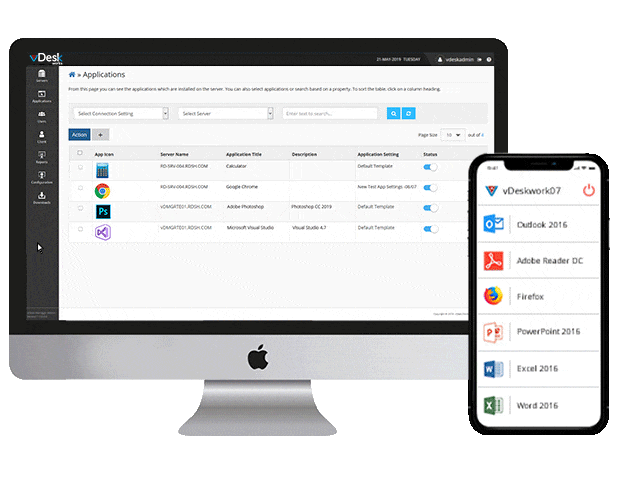
Transform any device into a powerful, secure desktop with vDesk.works
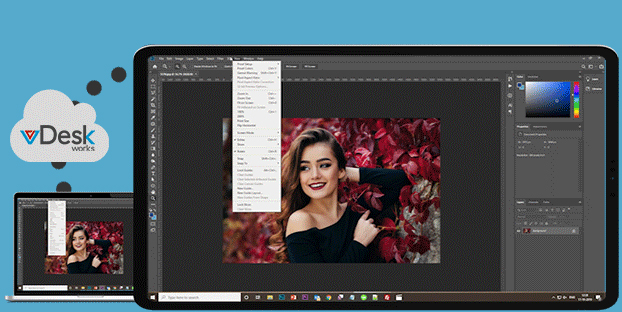
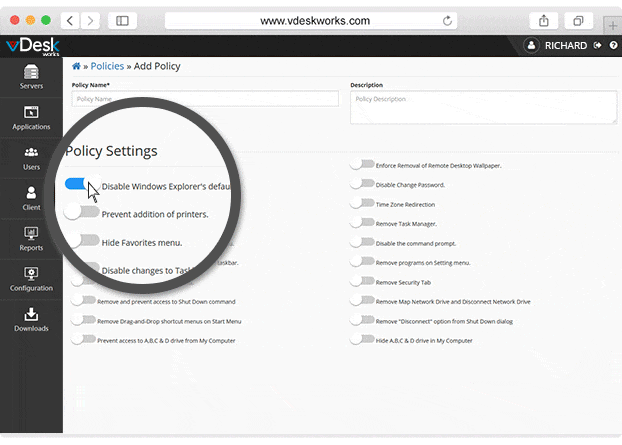
Stay secure, wherever you are
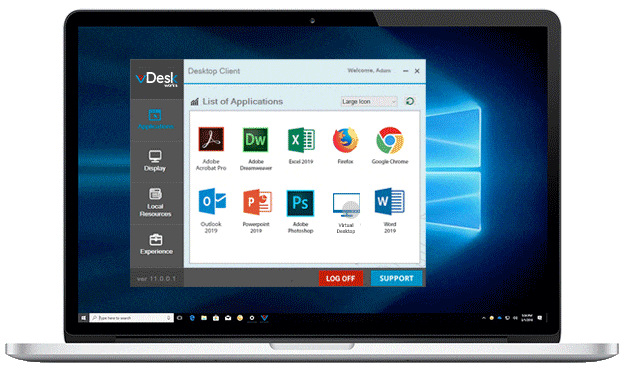

 |
 |
|
|---|---|---|
|
Purchase price of computer
|
$0 | $1,200 |
|
Deployment
|
$0 | $350 |
|
Operations (admin, downtime, patches)
|
$0 | $950 |
|
Support, Including software reload
|
$0 | $1,300 |
|
Software / Data Retirement
|
$0 | $440 |
|
Parts Replacement
|
$0 | $200 |
|
Upgrade Replacement
|
$0 | $230 |
|
Employee Time (waiting or trying to fix)
|
$0 | $360 |
|
Price for 4 years
|
$1,848 | $5,030 |
|
You save $3,182 with vDesk
|
||
DaaS can save you $3,182 ($5,030 - $1,848) per workstation over 4 years.
Using averages from surveys by Microsoft, Gartner, Techaisle, and Nash Networks
 |
 |
|
|---|---|---|
| CPU (vCores) | 2/4/8 vCores | 2/4/8/16/32 vCores |
| RAM | 4/8/16/32 GB | 4/8/16/32/64/128 GB |
| HDD | 64/128/256/512 GB | 128/256/512/1024 GB and more |
| Load Balancing | ❌ | ✔ |
| Application Publishing | ❌ | ✔ |
| DaaS (Multi-Session) | ❌ | ✔ |
| Lockdown Policies | ❌ | ✔ |
| Automatic Backup (Snapshots) | ❌ | ✔ |
| Dedicated Firewall | ❌ | ✔ |
| Linux | ❌ | ✔ |
| Chromebook | ❌ | ✔ |
Deploy and control everything from a centralized console
Minimize the threat of data theft with secure access. Only registered users can access applications
Manage vDesk.works locally or through a secure access web browser
Get the benefits of the cloud while still retaining control of software and data
vDesk.works DaaS removes the need of dedicated IT infrastructure and promotes Bring Your Own Device (BYOD)
vDesk.works clients are hosted on virtual machines guarding against everything from hard disk failure to a complete server failure
Quickly scale the environment up or down as the user count fluctuates
Applications that are critical for growth and success can be online almost instantly
Customize application delivery, security and controls according to job role, group or campaign
Ensure users are meeting your compliance standards by instituting compliant virtual desktops
Fully-managed, cloud-hosted, hybrid, on premise, accessible on Microsoft Azure DaaS solutions at vDesk.works.
Get instant and on-demand scalability, added flexibility and greater agility at vDesk.works.
Investigate, detect and mitigate the risk of any unwanted online threat and virus to your data at vDesk.works.
VDesk.works allows remote workers to be connected at all the times resulting in more productivity and efficient working.
VDesk.works helps provide a robust and consistent desktop experience across different devices from a single access point.
Limit operating expenses by only paying only for the desktops that are actually in use.
Manage and maintain remote applications on a device without time-consuming installations or complex operations.
VDesk.works provide follows strict device and application security regulations and provide protection against cybersecurity concerns.
I am usually on the road, meeting new clients, demonstrating to them our product, and working with my pre-sales team over remote locations. vDeskWorks gave our team a perfect platform to access their personal desktop on Chromebooks, tablets, and phones.

We were introduced to vDeskWorks, which has helped our clients manage their day-to-day operations and leverage the performance we have both on the front-end and back-end.

Our contractors working on remote sites could not access the centralized data and work within our solution. vDeskWorks solution has enabled us to take our LAN-bound accounting solution to the cloud. Our contractors have access to our centralized account books in a secure environment wherever we go.
